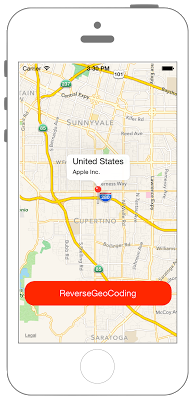//
// ViewController.swift
// MapKit016
//
// Created by Misato Morino on 2016/08/15.
// Copyright © 2016年 Misato Morino. All rights reserved.
//
import UIKit
import MapKit
class ViewController: UIViewController, MKMapViewDelegate {
var mapView: MKMapView!
var myPin: MKPointAnnotation!
let myLat: CLLocationDegrees = 37.331741
let myLon: CLLocationDegrees = -122.030333
override func viewDidLoad() {
super.viewDidLoad()
// UIButtonを作成する.
let myButton: UIButton = UIButton(frame: CGRect(x: 0, y: 0, width: 300, height: 50))
myButton.layer.position = CGPoint(x: self.view.frame.width/2, y: self.view.frame.height-100)
myButton.layer.masksToBounds = true
myButton.layer.cornerRadius = 20.0
myButton.setTitle("ReverseGeoCoding", for: .normal)
myButton.backgroundColor = UIColor.red
myButton.setTitleColor(UIColor.white, for: .normal)
myButton.addTarget(self, action: #selector(ViewController.onClickMyButton(sender:)), for: .touchUpInside)
let center: CLLocationCoordinate2D = CLLocationCoordinate2DMake(myLat, myLon)
// MapViewを生成.
mapView = MKMapView(frame: CGRect(x: 0, y: 0, width: self.view.frame.size.width, height: self.view.frame.size.height))
// MapViewの中心位置を指定.
mapView.centerCoordinate = center
// mapViewにdelegateを指定.
mapView.delegate = self
// 縮尺を変更.
// 倍率を指定.
let span : MKCoordinateSpan = MKCoordinateSpan(latitudeDelta: 0.1, longitudeDelta: 0.1)
// MapViewで指定した中心位置とMKCoordinateSapnで宣言したspanを指定する.
let region : MKCoordinateRegion = MKCoordinateRegion(center: center, span: span)
// MapViewのregionプロパティにregionを指定.
mapView.region = region
// MapViewをviewに追加.
self.view.addSubview(mapView)
// UIButtonをviewに追加.
self.view.addSubview(myButton)
// pinアノテーションを作成.
myPin = MKPointAnnotation()
myPin.coordinate = center
myPin.title = "Country"
myPin.subtitle = "Name"
// アノテーションをmaoViewに追加.
mapView.addAnnotation(myPin)
}
/*
ボタンが押されたら呼ばれるメソッド
*/
@objc func onClickMyButton(sender: UIButton) {
// geocoderを作成.
let myGeocorder = CLGeocoder()
// locationを作成.
let myLocation = CLLocation(latitude: myLat, longitude: myLon)
// 逆ジオコーディング開始.
myGeocorder.reverseGeocodeLocation(myLocation, completionHandler: { (placemarks, error) -> Void in
for placemark in placemarks! {
print("Name: \(placemark.name)")
print("Country: \(placemark.country)")
print("ISOcountryCode: \(placemark.isoCountryCode)")
print("administrativeArea: \(placemark.administrativeArea)")
print("subAdministrativeArea: \(placemark.subAdministrativeArea)")
print("Locality: \(placemark.locality)")
print("PostalCode: \(placemark.postalCode)")
print("areaOfInterest: \(placemark.areasOfInterest)")
print("Ocean: \(placemark.ocean)")
// pinのタイトルとサブタイトルを変更する.
self.myPin.title = "\(placemark.country)"
self.myPin.subtitle = "\(placemark.name)"
}
})
}
override func didReceiveMemoryWarning() {
super.didReceiveMemoryWarning()
}
}
//
// ViewController.swift
// MapKit016
//
// Created by Misato Morino on 2016/08/15.
// Copyright © 2016年 Misato Morino. All rights reserved.
//
import UIKit
import MapKit
class ViewController: UIViewController, MKMapViewDelegate {
var mapView: MKMapView!
var myPin: MKPointAnnotation!
let myLat: CLLocationDegrees = 37.331741
let myLon: CLLocationDegrees = -122.030333
override func viewDidLoad() {
super.viewDidLoad()
// UIButtonを作成する.
let myButton: UIButton = UIButton(frame: CGRect(x: 0, y: 0, width: 300, height: 50))
myButton.layer.position = CGPoint(x: self.view.frame.width/2, y: self.view.frame.height-100)
myButton.layer.masksToBounds = true
myButton.layer.cornerRadius = 20.0
myButton.setTitle("ReverseGeoCoding", for: .normal)
myButton.backgroundColor = UIColor.red
myButton.setTitleColor(UIColor.white, for: .normal)
myButton.addTarget(self, action: #selector(ViewController.onClickMyButton(sender:)), for: .touchUpInside)
let center: CLLocationCoordinate2D = CLLocationCoordinate2DMake(myLat, myLon)
// MapViewを生成.
mapView = MKMapView(frame: CGRect(x: 0, y: 0, width: self.view.frame.size.width, height: self.view.frame.size.height))
// MapViewの中心位置を指定.
mapView.centerCoordinate = center
// mapViewにdelegateを指定.
mapView.delegate = self
// 縮尺を変更.
// 倍率を指定.
let span : MKCoordinateSpan = MKCoordinateSpan(latitudeDelta: 0.1, longitudeDelta: 0.1)
// MapViewで指定した中心位置とMKCoordinateSapnで宣言したspanを指定する.
let region : MKCoordinateRegion = MKCoordinateRegion(center: center, span: span)
// MapViewのregionプロパティにregionを指定.
mapView.region = region
// MapViewをviewに追加.
self.view.addSubview(mapView)
// UIButtonをviewに追加.
self.view.addSubview(myButton)
// pinアノテーションを作成.
myPin = MKPointAnnotation()
myPin.coordinate = center
myPin.title = "Country"
myPin.subtitle = "Name"
// アノテーションをmaoViewに追加.
mapView.addAnnotation(myPin)
}
/*
ボタンが押されたら呼ばれるメソッド
*/
func onClickMyButton(sender: UIButton) {
// geocoderを作成.
let myGeocorder = CLGeocoder()
// locationを作成.
let myLocation = CLLocation(latitude: myLat, longitude: myLon)
// 逆ジオコーディング開始.
myGeocorder.reverseGeocodeLocation(myLocation, completionHandler: { (placemarks, error) -> Void in
for placemark in placemarks! {
print("Name: \(placemark.name)")
print("Country: \(placemark.country)")
print("ISOcountryCode: \(placemark.isoCountryCode)")
print("administrativeArea: \(placemark.administrativeArea)")
print("subAdministrativeArea: \(placemark.subAdministrativeArea)")
print("Locality: \(placemark.locality)")
print("PostalCode: \(placemark.postalCode)")
print("areaOfInterest: \(placemark.areasOfInterest)")
print("Ocean: \(placemark.ocean)")
// pinのタイトルとサブタイトルを変更する.
self.myPin.title = "\(placemark.country)"
self.myPin.subtitle = "\(placemark.name)"
}
})
}
override func didReceiveMemoryWarning() {
super.didReceiveMemoryWarning()
}
}
//
// ViewController.swift
// MapKit016
//
// Created by Misato Morino on 2016/08/15.
// Copyright © 2016年 Misato Morino. All rights reserved.
//
import UIKit
import MapKit
class ViewController: UIViewController, MKMapViewDelegate {
var mapView: MKMapView!
var myPin: MKPointAnnotation!
let myLat: CLLocationDegrees = 37.331741
let myLon: CLLocationDegrees = -122.030333
override func viewDidLoad() {
super.viewDidLoad()
// UIButtonを作成する.
let myButton: UIButton = UIButton(frame: CGRectMake(0, 0, 300, 50))
myButton.layer.position = CGPointMake(self.view.frame.width/2, self.view.frame.height-100)
myButton.layer.masksToBounds = true
myButton.layer.cornerRadius = 20.0
myButton.setTitle("ReverseGeoCoding", forState: .Normal)
myButton.backgroundColor = UIColor.redColor()
myButton.setTitleColor(UIColor.whiteColor(), forState: .Normal)
myButton.addTarget(self, action: #selector(ViewController.onClickMyButton(_:)), forControlEvents: .TouchUpInside)
let center: CLLocationCoordinate2D = CLLocationCoordinate2DMake(myLat, myLon)
// MapViewを生成.
mapView = MKMapView(frame: CGRectMake(0, 0, self.view.frame.size.width, self.view.frame.size.height))
// MapViewの中心位置を指定.
mapView.centerCoordinate = center
// mapViewにdelegateを指定.
mapView.delegate = self
// 縮尺を変更.
// 倍率を指定.
let span : MKCoordinateSpan = MKCoordinateSpan(latitudeDelta: 0.1, longitudeDelta: 0.1)
// MapViewで指定した中心位置とMKCoordinateSapnで宣言したspanを指定する.
let region : MKCoordinateRegion = MKCoordinateRegion(center: center, span: span)
// MapViewのregionプロパティにregionを指定.
mapView.region = region
// MapViewをviewに追加.
self.view.addSubview(mapView)
// UIButtonをviewに追加.
self.view.addSubview(myButton)
// pinアノテーションを作成.
myPin = MKPointAnnotation()
myPin.coordinate = center
myPin.title = "Country"
myPin.subtitle = "Name"
// アノテーションをmaoViewに追加.
mapView.addAnnotation(myPin)
}
/*
ボタンが押されたら呼ばれるメソッド
*/
func onClickMyButton(sender: UIButton) {
// geocoderを作成.
let myGeocorder = CLGeocoder()
// locationを作成.
let myLocation = CLLocation(latitude: myLat, longitude: myLon)
// 逆ジオコーディング開始.
myGeocorder.reverseGeocodeLocation(myLocation,
completionHandler: { (placemarks, error) -> Void in
for placemark in placemarks! {
print("Name: \(placemark.name)")
print("Country: \(placemark.country)")
print("ISOcountryCode: \(placemark.ISOcountryCode)")
print("administrativeArea: \(placemark.administrativeArea)")
print("subAdministrativeArea: \(placemark.subAdministrativeArea)")
print("Locality: \(placemark.locality)")
print("PostalCode: \(placemark.postalCode)")
print("areaOfInterest: \(placemark.areasOfInterest)")
print("Ocean: \(placemark.ocean)")
// pinのタイトルとサブタイトルを変更する.
self.myPin.title = "\(placemark.country)"
self.myPin.subtitle = "\(placemark.name)"
}
})
}
override func didReceiveMemoryWarning() {
super.didReceiveMemoryWarning()
}
}