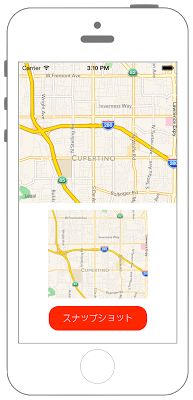//
// ViewController.swift
// MapKit014
//
// Created by Misato Morino on 2016/08/15.
// Copyright © 2016年 Misato Morino. All rights reserved.
//
import UIKit
import MapKit
class ViewController: UIViewController {
var myMapView: MKMapView!
var mySnapShotOptions: MKMapSnapshotter.Options = MKMapSnapshotter.Options()
var mySnapShot: MKMapSnapshotter!
override func viewDidLoad() {
super.viewDidLoad()
// MapViewを生成.
myMapView = MKMapView()
myMapView.frame = CGRect(x: 0, y: 0, width: self.view.frame.width, height: self.view.frame.height/2)
// 経度、緯度を設定.
let myLatitude: CLLocationDegrees = 37.331741
let myLongitude: CLLocationDegrees = -122.030333
// 中心点を設定.
let center: CLLocationCoordinate2D = CLLocationCoordinate2DMake(myLatitude, myLongitude)
// MapViewに中心点を設定.
myMapView.setCenter(center, animated: true)
// 縮尺(表示領域)を指定.
let mySpan: MKCoordinateSpan = MKCoordinateSpan(latitudeDelta: 0.05, longitudeDelta: 0.05)
let myRegion: MKCoordinateRegion = MKCoordinateRegion(center: center, span: mySpan)
// MapViewにregionを追加.
myMapView.region = myRegion
// viewにMapViewを追加.
self.view.addSubview(myMapView)
// UIButtonを生成.
let myButton: UIButton = UIButton(frame: CGRect(x: 0, y: 0, width: 200, height: 50))
myButton.layer.position = CGPoint(x: self.view.frame.width/2, y: self.view.frame.height-50)
myButton.layer.cornerRadius = 20.0
myButton.backgroundColor = UIColor.red
myButton.setTitle("スナップショット", for: .normal)
myButton.setTitleColor(UIColor.white, for: .normal)
myButton.addTarget(self, action: #selector(ViewController.onClickMyButton(sender:)), for: .touchUpInside)
// UIButtonをviewに追加.
self.view.addSubview(myButton)
// MKMapSnapShotOptionsの設定.
mySnapShotOptions.region = myRegion
mySnapShotOptions.size = myMapView.frame.size
mySnapShotOptions.scale = UIScreen.main.scale
// MKMapSnapShotterにMKMapSnapShotOptionsをセット.
mySnapShot = MKMapSnapshotter(options: mySnapShotOptions)
}
/*
ボタンを押したときに呼ばれるメソッド.
*/
@objc func onClickMyButton(sender: UIButton) {
//実行中のスナップショットがあったら中止する.
mySnapShot.cancel()
// UIImageViewの生成.
let myImageView: UIImageView = UIImageView(frame: CGRect(x: 0, y: 0, width: 250, height: 180))
myImageView.layer.position = CGPoint(x: self.view.frame.width/2, y: self.view.frame.height-180)
// 画像のアスペクト比を維持.
myImageView.contentMode = UIView.ContentMode.scaleAspectFit
// スナップショットを撮る.
mySnapShot.start { (snapshot, error) -> Void in
if error == nil {
myImageView.image = snapshot!.image
} else {
print("error")
}
}
// UIImageViewをviewに追加.
self.view.addSubview(myImageView)
}
override func didReceiveMemoryWarning() {
super.didReceiveMemoryWarning()
}
}
//
// ViewController.swift
// MapKit014
//
// Created by Misato Morino on 2016/08/15.
// Copyright © 2016年 Misato Morino. All rights reserved.
//
import UIKit
import MapKit
class ViewController: UIViewController {
var myMapView: MKMapView!
var mySnapShotOptions: MKMapSnapshotOptions = MKMapSnapshotOptions()
var mySnapShot: MKMapSnapshotter!
override func viewDidLoad() {
super.viewDidLoad()
// MapViewを生成.
myMapView = MKMapView()
myMapView.frame = CGRect(x: 0, y: 0, width: self.view.frame.width, height: self.view.frame.height/2)
// 経度、緯度を設定.
let myLatitude: CLLocationDegrees = 37.331741
let myLongitude: CLLocationDegrees = -122.030333
// 中心点を設定.
let center: CLLocationCoordinate2D = CLLocationCoordinate2DMake(myLatitude, myLongitude)
// MapViewに中心点を設定.
myMapView.setCenter(center, animated: true)
// 縮尺(表示領域)を指定.
let mySpan: MKCoordinateSpan = MKCoordinateSpan(latitudeDelta: 0.05, longitudeDelta: 0.05)
let myRegion: MKCoordinateRegion = MKCoordinateRegionMake(center, mySpan)
// MapViewにregionを追加.
myMapView.region = myRegion
// viewにMapViewを追加.
self.view.addSubview(myMapView)
// UIButtonを生成.
let myButton: UIButton = UIButton(frame: CGRect(x: 0, y: 0, width: 200, height: 50))
myButton.layer.position = CGPoint(x: self.view.frame.width/2, y: self.view.frame.height-50)
myButton.layer.cornerRadius = 20.0
myButton.backgroundColor = UIColor.red
myButton.setTitle("スナップショット", for: .normal)
myButton.setTitleColor(UIColor.white, for: .normal)
myButton.addTarget(self, action: #selector(ViewController.onClickMyButton(sender:)), for: .touchUpInside)
// UIButtonをviewに追加.
self.view.addSubview(myButton)
// MKMapSnapShotOptionsの設定.
mySnapShotOptions.region = myRegion
mySnapShotOptions.size = myMapView.frame.size
mySnapShotOptions.scale = UIScreen.main.scale
// MKMapSnapShotterにMKMapSnapShotOptionsをセット.
mySnapShot = MKMapSnapshotter(options: mySnapShotOptions)
}
/*
ボタンを押したときに呼ばれるメソッド.
*/
func onClickMyButton(sender: UIButton) {
//実行中のスナップショットがあったら中止する.
mySnapShot.cancel()
// UIImageViewの生成.
let myImageView: UIImageView = UIImageView(frame: CGRect(x: 0, y: 0, width: 250, height: 180))
myImageView.layer.position = CGPoint(x: self.view.frame.width/2, y: self.view.frame.height-180)
// 画像のアスペクト比を維持.
myImageView.contentMode = UIViewContentMode.scaleAspectFit
// スナップショットを撮る.
mySnapShot.start { (snapshot, error) -> Void in
if error == nil {
myImageView.image = snapshot!.image
} else {
print("error")
}
}
// UIImageViewをviewに追加.
self.view.addSubview(myImageView)
}
override func didReceiveMemoryWarning() {
super.didReceiveMemoryWarning()
}
}
//
// ViewController.swift
// MapKit014
//
// Created by Misato Morino on 2016/08/15.
// Copyright © 2016年 Misato Morino. All rights reserved.
//
import UIKit
import MapKit
class ViewController: UIViewController {
var myMapView: MKMapView!
var mySnapShotOptions: MKMapSnapshotOptions = MKMapSnapshotOptions()
var mySnapShot: MKMapSnapshotter!
override func viewDidLoad() {
super.viewDidLoad()
// MapViewを生成.
myMapView = MKMapView()
myMapView.frame = CGRectMake(0, 0, self.view.frame.width, self.view.frame.height/2)
// 経度、緯度を設定.
let myLatitude: CLLocationDegrees = 37.331741
let myLongitude: CLLocationDegrees = -122.030333
// 中心点を設定.
let center: CLLocationCoordinate2D = CLLocationCoordinate2DMake(myLatitude, myLongitude)
// MapViewに中心点を設定.
myMapView.setCenterCoordinate(center, animated: true)
// 縮尺(表示領域)を指定.
let mySpan: MKCoordinateSpan = MKCoordinateSpan(latitudeDelta: 0.05, longitudeDelta: 0.05)
let myRegion: MKCoordinateRegion = MKCoordinateRegionMake(center, mySpan)
// MapViewにregionを追加.
myMapView.region = myRegion
// viewにMapViewを追加.
self.view.addSubview(myMapView)
// UIButtonを生成.
let myButton: UIButton = UIButton(frame: CGRectMake(0, 0, 200, 50))
myButton.layer.position = CGPointMake(self.view.frame.width/2, self.view.frame.height-50)
myButton.layer.cornerRadius = 20.0
myButton.backgroundColor = UIColor.redColor()
myButton.setTitle("スナップショット", forState: .Normal)
myButton.setTitleColor(UIColor.whiteColor(), forState: .Normal)
myButton.addTarget(self, action: #selector(ViewController.onClickMyButton(_:)), forControlEvents: .TouchUpInside)
// UIButtonをviewに追加.
self.view.addSubview(myButton)
// MKMapSnapShotOptionsの設定.
mySnapShotOptions.region = myRegion
mySnapShotOptions.size = myMapView.frame.size
mySnapShotOptions.scale = UIScreen.mainScreen().scale
// MKMapSnapShotterにMKMapSnapShotOptionsをセット.
mySnapShot = MKMapSnapshotter(options: mySnapShotOptions)
}
/*
ボタンを押したときに呼ばれるメソッド.
*/
func onClickMyButton(sender: UIButton) {
//実行中のスナップショットがあったら中止する.
mySnapShot.cancel()
// UIImageViewの生成.
let myImageView: UIImageView = UIImageView(frame: CGRectMake(0, 0, 250, 180))
myImageView.layer.position = CGPointMake(self.view.frame.width/2, self.view.frame.height-180)
// 画像のアスペクト比を維持.
myImageView.contentMode = UIViewContentMode.ScaleAspectFit
// スナップショットを撮る.
mySnapShot.startWithCompletionHandler { (snapshot, error) -> Void in
if error == nil {
myImageView.image = snapshot!.image
} else {
print("error")
}
}
// UIImageViewをviewに追加.
self.view.addSubview(myImageView)
}
override func didReceiveMemoryWarning() {
super.didReceiveMemoryWarning()
}
}