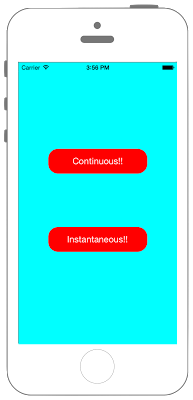//
// ViewController.swift
// UIKit068
//
// Created by Misato Morino on 2016/08/15.
// Copyright © 2016年 Misato Morino. All rights reserved.
//
import UIKit
class ViewController: UIViewController {
// UIDynamicAnimatorのインスタンスを保存しなければアニメーションが実行されない.
var animator : UIDynamicAnimator!
var continuousPush : UIPushBehavior!
var instantaneousPush : UIPushBehavior!
override func viewDidLoad() {
super.viewDidLoad()
// 背景を水色に設定.
self.view.backgroundColor = UIColor.cyan
// ContinuousButtonを作成.
let myButton = UIButton(frame: CGRect(x: 0, y: 0, width: 200, height: 50))
myButton.layer.position = CGPoint(x: self.view.center.x, y: self.view.bounds.maxY - myButton.bounds.midY)
myButton.layer.masksToBounds = true
myButton.layer.cornerRadius = 20.0
myButton.setTitleColor(UIColor.white, for: UIControl.State.normal)
myButton.setTitleColor(UIColor.black, for: UIControl.State.highlighted)
myButton.backgroundColor = UIColor.red
myButton.setTitle("Continuous!!", for: UIControl.State.normal)
myButton.addTarget(self, action: #selector(ViewController.onClickMyButton(sender:)), for: UIControl.Event.touchUpInside)
myButton.tag = 1
self.view.addSubview(myButton)
// InstaneousButtonを作成.
let myButton2 = UIButton(frame: CGRect(x: 0, y: 0, width: 200, height: 50))
myButton2.layer.position = CGPoint(x: self.view.center.x, y: self.view.bounds.minY + myButton.bounds.midY)
myButton2.layer.masksToBounds = true
myButton2.layer.cornerRadius = 20.0
myButton2.setTitleColor(UIColor.white, for: UIControl.State.normal)
myButton2.setTitleColor(UIColor.black, for: UIControl.State.highlighted)
myButton2.backgroundColor = UIColor.red
myButton2.setTitle("Instantaneous!!", for: UIControl.State.normal)
myButton2.addTarget(self, action: #selector(ViewController.onClickMyButton(sender:)), for: UIControl.Event.touchUpInside)
myButton2.tag = 2
self.view.addSubview(myButton2)
// UIDynamiAnimatorの生成とインスタンスの保存.
animator = UIDynamicAnimator(referenceView: self.view)
// UIViewを等加速度運動で動かすUIPushBehaviorを生成.
continuousPush = UIPushBehavior(items: [myButton], mode: UIPushBehavior.Mode.continuous)
continuousPush.pushDirection = CGVector(dx: 0.0, dy: -1.0)
// UIViewを等速運動で動かすUIPushBehaviorを生成.
instantaneousPush = UIPushBehavior(items: [myButton2], mode: UIPushBehavior.Mode.instantaneous)
instantaneousPush.pushDirection = CGVector(dx: 0.0, dy: 1.0)
}
/*
Buttonが押されたときに呼ばれるメソッド.
*/
@objc func onClickMyButton(sender : UIButton){
switch(sender.tag){
case 1:
animator.addBehavior(continuousPush)
case 2:
animator.addBehavior(instantaneousPush)
default:
print("Error")
}
}
}
//
// ViewController.swift
// UIKit068
//
// Created by Misato Morino on 2016/08/15.
// Copyright © 2016年 Misato Morino. All rights reserved.
//
import UIKit
class ViewController: UIViewController {
// UIDynamicAnimatorのインスタンスを保存しなければアニメーションが実行されない.
var animator : UIDynamicAnimator!
var continuousPush : UIPushBehavior!
var instantaneousPush : UIPushBehavior!
override func viewDidLoad() {
super.viewDidLoad()
// 背景を水色に設定.
self.view.backgroundColor = UIColor.cyan
// ContinuousButtonを作成.
let myButton = UIButton(frame: CGRect(x: 0, y: 0, width: 200, height: 50))
myButton.layer.position = CGPoint(x: self.view.center.x, y: self.view.bounds.maxY - myButton.bounds.midY)
myButton.layer.masksToBounds = true
myButton.layer.cornerRadius = 20.0
myButton.setTitleColor(UIColor.white, for: UIControlState.normal)
myButton.setTitleColor(UIColor.black, for: UIControlState.highlighted)
myButton.backgroundColor = UIColor.red
myButton.setTitle("Continuous!!", for: UIControlState.normal)
myButton.addTarget(self, action: #selector(ViewController.onClickMyButton(sender:)), for: UIControlEvents.touchUpInside)
myButton.tag = 1
self.view.addSubview(myButton)
// InstaneousButtonを作成.
let myButton2 = UIButton(frame: CGRect(x: 0, y: 0, width: 200, height: 50))
myButton2.layer.position = CGPoint(x: self.view.center.x, y: self.view.bounds.minY + myButton.bounds.midY)
myButton2.layer.masksToBounds = true
myButton2.layer.cornerRadius = 20.0
myButton2.setTitleColor(UIColor.white, for: UIControlState.normal)
myButton2.setTitleColor(UIColor.black, for: UIControlState.highlighted)
myButton2.backgroundColor = UIColor.red
myButton2.setTitle("Instantaneous!!", for: UIControlState.normal)
myButton2.addTarget(self, action: #selector(ViewController.onClickMyButton(sender:)), for: UIControlEvents.touchUpInside)
myButton2.tag = 2
self.view.addSubview(myButton2)
// UIDynamiAnimatorの生成とインスタンスの保存.
animator = UIDynamicAnimator(referenceView: self.view)
// UIViewを等加速度運動で動かすUIPushBehaviorを生成.
continuousPush = UIPushBehavior(items: [myButton], mode: UIPushBehaviorMode.continuous)
continuousPush.pushDirection = CGVector(dx: 0.0, dy: -1.0)
// UIViewを等速運動で動かすUIPushBehaviorを生成.
instantaneousPush = UIPushBehavior(items: [myButton2], mode: UIPushBehaviorMode.instantaneous)
instantaneousPush.pushDirection = CGVector(dx: 0.0, dy: 1.0)
}
/*
Buttonが押されたときに呼ばれるメソッド.
*/
func onClickMyButton(sender : UIButton){
switch(sender.tag){
case 1:
animator.addBehavior(continuousPush)
case 2:
animator.addBehavior(instantaneousPush)
default:
print("Error")
}
}
}
//
// ViewController.swift
// UIKit068
//
// Created by Misato Morino on 2016/08/15.
// Copyright © 2016年 Misato Morino. All rights reserved.
//
import UIKit
class ViewController: UIViewController {
// UIDynamicAnimatorのインスタンスを保存しなければアニメーションが実行されない.
var animator : UIDynamicAnimator!
var continuousPush : UIPushBehavior!
var instantaneousPush : UIPushBehavior!
override func viewDidLoad() {
super.viewDidLoad()
// 背景を水色に設定.
self.view.backgroundColor = UIColor.cyanColor()
// ContinuousButtonを作成.
let myButton = UIButton(frame: CGRectMake(0, 0, 200, 50))
myButton.layer.position = CGPointMake(self.view.center.x, self.view.bounds.maxY - myButton.bounds.midY)
myButton.layer.masksToBounds = true
myButton.layer.cornerRadius = 20.0
myButton.setTitleColor(UIColor.whiteColor(), forState: UIControlState.Normal)
myButton.setTitleColor(UIColor.blackColor(), forState: UIControlState.Highlighted)
myButton.backgroundColor = UIColor.redColor()
myButton.setTitle("Continuous!!", forState: UIControlState.Normal)
myButton.addTarget(self, action: #selector(ViewController.onClickMyButton(_:)), forControlEvents: UIControlEvents.TouchUpInside)
myButton.tag = 1
self.view.addSubview(myButton)
// InstaneousButtonを作成.
let myButton2 = UIButton(frame: CGRectMake(0, 0, 200, 50))
myButton2.layer.position = CGPointMake(self.view.center.x, self.view.bounds.minY + myButton.bounds.midY)
myButton2.layer.masksToBounds = true
myButton2.layer.cornerRadius = 20.0
myButton2.setTitleColor(UIColor.whiteColor(), forState: UIControlState.Normal)
myButton2.setTitleColor(UIColor.blackColor(), forState: UIControlState.Highlighted)
myButton2.backgroundColor = UIColor.redColor()
myButton2.setTitle("Instantaneous!!", forState: UIControlState.Normal)
myButton2.addTarget(self, action: #selector(ViewController.onClickMyButton(_:)), forControlEvents: UIControlEvents.TouchUpInside)
myButton2.tag = 2
self.view.addSubview(myButton2)
// UIDynamiAnimatorの生成とインスタンスの保存.
animator = UIDynamicAnimator(referenceView: self.view)
// UIViewを等加速度運動で動かすUIPushBehaviorを生成.
continuousPush = UIPushBehavior(items: [myButton], mode: UIPushBehaviorMode.Continuous)
continuousPush.pushDirection = CGVectorMake(0.0, -1.0)
// UIViewを等速運動で動かすUIPushBehaviorを生成.
instantaneousPush = UIPushBehavior(items: [myButton2], mode: UIPushBehaviorMode.Instantaneous)
instantaneousPush.pushDirection = CGVector(dx: 0.0, dy: 1.0)
}
/*
Buttonが押されたときに呼ばれるメソッド.
*/
func onClickMyButton(sender : UIButton){
switch(sender.tag){
case 1:
animator.addBehavior(continuousPush)
case 2:
animator.addBehavior(instantaneousPush)
default:
print("Error")
}
}
}