セカンドScreenへの描画
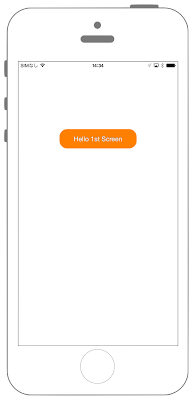
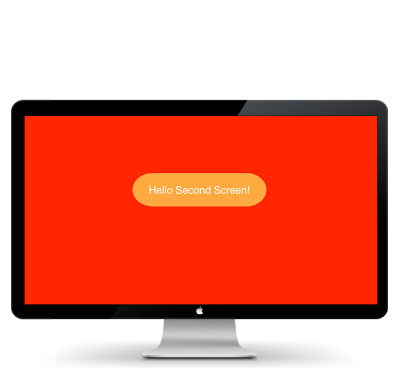
//
// ViewController.swift
// UIKit044_4.0
//
// Created by KimikoWatanabe on 2016/08/21.
// Copyright © 2016年 FaBo, Inc. All rights reserved.
//
import UIKit
class ViewController: UIViewController {
var mySecondWindow: UIWindow!
override func viewDidLoad() {
super.viewDidLoad()
let screen: NSArray = UIScreen.screens as NSArray
// 接続中の画面が2つある場合、2番目を表示.
if screen.count > 1 {
let screen: UIScreen = UIScreen.screens[1]
showSecondScreenWindow(screen: screen)
}
// 画面の接続がおこなわれた時に発生するNotification.
let myDefaultCenter: NotificationCenter = NotificationCenter.default
myDefaultCenter.addObserver(self, selector: #selector(ViewController.screenDidConnect(notification:)), name: UIScreen.didConnectNotification, object: nil)
myDefaultCenter.addObserver(self, selector: #selector(ViewController.screenDidDisconnect(notification:)), name: UIScreen.didDisconnectNotification, object: nil)
myDefaultCenter.addObserver(self, selector: #selector(ViewController.screenDidModeChange(notification:)), name: UIScreen.modeDidChangeNotification, object: nil)
// Labelを作成.
let myLabel: UILabel = UILabel(frame: CGRect(x:0,y:0,width:200,height:50))
myLabel.backgroundColor = UIColor.orange
myLabel.layer.masksToBounds = true
myLabel.layer.cornerRadius = 20.0
myLabel.text = "Hello 1st Screen"
myLabel.textColor = UIColor.white
myLabel.shadowColor = UIColor.gray
myLabel.textAlignment = NSTextAlignment.center
myLabel.layer.position = CGPoint(x: self.view.bounds.width/2,y: 200)
self.view.addSubview(myLabel)
}
override func didReceiveMemoryWarning() {
super.didReceiveMemoryWarning()
}
/*
画面の接続された時.
*/
@objc func screenDidConnect(notification: NSNotification){
print("screenDidConnect")
let screen: NSArray = UIScreen.screens as NSArray
if screen.count > 1 {
let screen: UIScreen = UIScreen.screens[1]
showSecondScreenWindow(screen: screen)
}
}
/*
画面が切断された時.
*/
@objc func screenDidDisconnect(notification: NSNotification){
print("screenDidDisconnect")
}
/*
画面のモードが変わった時.
*/
@objc func screenDidModeChange(notification: NSNotification){
print("screenDidModeChange")
}
/*
2画面目の画面のレイアウト.
*/
func showSecondScreenWindow(screen: UIScreen!){
mySecondWindow = UIWindow()
mySecondWindow.screen = screen
mySecondWindow.frame = CGRect(x:0, y:0, width:screen.bounds.width, height:screen.bounds.height)
mySecondWindow.backgroundColor = UIColor.red
self.mySecondWindow.makeKeyAndVisible()
// Labelを作成.
let myLabel: UILabel = UILabel(frame: CGRect(x:0,y:0,width:200,height:50))
myLabel.backgroundColor = UIColor.orange
myLabel.layer.masksToBounds = true
myLabel.layer.cornerRadius = 20.0
myLabel.text = "Hello Second Screen"
myLabel.textColor = UIColor.white
myLabel.shadowColor = UIColor.gray
myLabel.textAlignment = NSTextAlignment.center
myLabel.layer.position = CGPoint(x: self.mySecondWindow.bounds.width/2,y: 200)
self.mySecondWindow.addSubview(myLabel)
}
}
//
// ViewController.swift
// UIKit044_3.0
//
// Created by KimikoWatanabe on 2016/08/21.
// Copyright © 2016年 FaBo, Inc. All rights reserved.
//
import UIKit
class ViewController: UIViewController {
var mySecondWindow: UIWindow!
override func viewDidLoad() {
super.viewDidLoad()
let screen: NSArray = UIScreen.screens
// 接続中の画面が2つある場合、2番目を表示.
if screen.count > 1 {
let screen: UIScreen = UIScreen.screens[1]
showSecondScreenWindow(screen: screen)
}
// 画面の接続がおこなわれた時に発生するNotification.
let myDefaultCenter: NotificationCenter = NotificationCenter.default
myDefaultCenter.addObserver(self, selector: #selector(ViewController.screenDidConnect(notification:)), name: NSNotification.Name.UIScreenDidConnect, object: nil)
myDefaultCenter.addObserver(self, selector: #selector(ViewController.screenDidDisconnect(notification:)), name: NSNotification.Name.UIScreenDidDisconnect, object: nil)
myDefaultCenter.addObserver(self, selector: #selector(ViewController.screenDidModeChange(notification:)), name: NSNotification.Name.UIScreenModeDidChange, object: nil)
// Labelを作成.
let myLabel: UILabel = UILabel(frame: CGRect(x:0,y:0,width:200,height:50))
myLabel.backgroundColor = UIColor.orange
myLabel.layer.masksToBounds = true
myLabel.layer.cornerRadius = 20.0
myLabel.text = "Hello 1st Screen"
myLabel.textColor = UIColor.white
myLabel.shadowColor = UIColor.gray
myLabel.textAlignment = NSTextAlignment.center
myLabel.layer.position = CGPoint(x: self.view.bounds.width/2,y: 200)
self.view.addSubview(myLabel)
}
override func didReceiveMemoryWarning() {
super.didReceiveMemoryWarning()
}
/*
画面の接続された時.
*/
func screenDidConnect(notification: NSNotification){
print("screenDidConnect")
let screen: NSArray = UIScreen.screens
if screen.count > 1 {
let screen: UIScreen = UIScreen.screens[1]
showSecondScreenWindow(screen: screen)
}
}
/*
画面が切断された時.
*/
func screenDidDisconnect(notification: NSNotification){
print("screenDidDisconnect")
}
/*
画面のモードが変わった時.
*/
func screenDidModeChange(notification: NSNotification){
print("screenDidModeChange")
}
/*
2画面目の画面のレイアウト.
*/
func showSecondScreenWindow(screen: UIScreen!){
mySecondWindow = UIWindow()
mySecondWindow.screen = screen
mySecondWindow.frame = CGRect(x:0, y:0, width:screen.bounds.width, height:screen.bounds.height)
mySecondWindow.backgroundColor = UIColor.red
self.mySecondWindow.makeKeyAndVisible()
// Labelを作成.
let myLabel: UILabel = UILabel(frame: CGRect(x:0,y:0,width:200,height:50))
myLabel.backgroundColor = UIColor.orange
myLabel.layer.masksToBounds = true
myLabel.layer.cornerRadius = 20.0
myLabel.text = "Hello Second Screen"
myLabel.textColor = UIColor.white
myLabel.shadowColor = UIColor.gray
myLabel.textAlignment = NSTextAlignment.center
myLabel.layer.position = CGPoint(x: self.mySecondWindow.bounds.width/2,y: 200)
self.mySecondWindow.addSubview(myLabel)
}
}
//
// ViewController.swift
// UIKit044_2.3
//
// Created by KimikoWatanabe on 2016/08/21.
// Copyright © 2016年 FaBo, Inc. All rights reserved.
//
import UIKit
class ViewController: UIViewController {
var mySecondWindow: UIWindow!
override func viewDidLoad() {
super.viewDidLoad()
let screen: NSArray = UIScreen.screens()
// 接続中の画面が2つある場合、2番目を表示.
if screen.count > 1 {
let screen: UIScreen = UIScreen.screens()[1]
showSecondScreenWindow(screen)
}
// 画面の接続がおこなわれた時に発生するNotification.
let myDefaultCenter: NSNotificationCenter = NSNotificationCenter.defaultCenter()
myDefaultCenter.addObserver(self, selector: #selector(ViewController.screenDidConnect(_:)), name: UIScreenDidConnectNotification, object: nil)
myDefaultCenter.addObserver(self, selector: #selector(ViewController.screenDidDisconnect(_:)), name: UIScreenDidDisconnectNotification, object: nil)
myDefaultCenter.addObserver(self, selector: #selector(ViewController.screenDidModeChange(_:)), name: UIScreenModeDidChangeNotification, object: nil)
// Labelを作成.
let myLabel: UILabel = UILabel(frame: CGRectMake(0,0,200,50))
myLabel.backgroundColor = UIColor.orangeColor()
myLabel.layer.masksToBounds = true
myLabel.layer.cornerRadius = 20.0
myLabel.text = "Hello 1st Screen"
myLabel.textColor = UIColor.whiteColor()
myLabel.shadowColor = UIColor.grayColor()
myLabel.textAlignment = NSTextAlignment.Center
myLabel.layer.position = CGPoint(x: self.view.bounds.width/2,y: 200)
self.view.addSubview(myLabel)
}
override func didReceiveMemoryWarning() {
super.didReceiveMemoryWarning()
}
/*
画面の接続された時.
*/
func screenDidConnect(notification: NSNotification){
print("screenDidConnect")
let screen: NSArray = UIScreen.screens()
if screen.count > 1 {
let screen: UIScreen = UIScreen.screens()[1]
showSecondScreenWindow(screen)
}
}
/*
画面が切断された時.
*/
func screenDidDisconnect(notification: NSNotification){
print("screenDidDisconnect")
}
/*
画面のモードが変わった時.
*/
func screenDidModeChange(notification: NSNotification){
print("screenDidModeChange")
}
/*
2画面目の画面のレイアウト.
*/
func showSecondScreenWindow(screen: UIScreen!){
mySecondWindow = UIWindow()
mySecondWindow.screen = screen
mySecondWindow.frame = CGRectMake(0, 0, screen.bounds.width, screen.bounds.height)
mySecondWindow.backgroundColor = UIColor.redColor()
self.mySecondWindow.makeKeyAndVisible()
// Labelを作成.
let myLabel: UILabel = UILabel(frame: CGRectMake(0,0,200,50))
myLabel.backgroundColor = UIColor.orangeColor()
myLabel.layer.masksToBounds = true
myLabel.layer.cornerRadius = 20.0
myLabel.text = "Hello Second Screen"
myLabel.textColor = UIColor.whiteColor()
myLabel.shadowColor = UIColor.grayColor()
myLabel.textAlignment = NSTextAlignment.Center
myLabel.layer.position = CGPoint(x: self.mySecondWindow.bounds.width/2,y: 200)
self.mySecondWindow.addSubview(myLabel)
}
}
3.xと4.xの差分
UIScreen.screensがUIScreen.screens as NSArrayに変更screenDidConnect、screenDidDisconnect、screenDidModeChangeに@objcを追加NSNotification.Name.UIScreenDidConnectがUIScreen.didConnectNotificationに変更NSNotification.Name.UIScreenDidDisconnectがUIScreen.didDisconnectNotificationに変更NSNotification.Name.UIScreenModeDidChangeがUIScreen.modeDidChangeNotificationに変更
2.3と3.0の差分
- UIColorの参照方法が変更(UIColor.grayColor()->UIColor.gray)
- CGRect,CGPointの初期化方法の変更(CGRectMake,CGPointMakeの廃止)
- (ViewController.screenDidConnect(_:)->)
Reference
- UIScreen Class
- https://developer.apple.com/reference/uikit/uiscreen