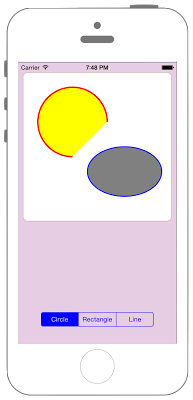//
// ViewController.swift
// UIKit052_4.0
//
// Created by KimikoWatanabe on 2016/08/21.
// Copyright © 2016年 FaBo, Inc. All rights reserved.
//
import UIKit
class ViewController: UIViewController {
override func viewDidLoad() {
super.viewDidLoad()
// viewの背景色を設定.
self.view.backgroundColor = UIColor(red: 0.902, green: 0.803, blue: 0.890, alpha: 1.0)
// SegmentedControllerを生成.
let mySegcon = UISegmentedControl(items: ["Circle", "Rectangle", "Line"])
mySegcon.layer.position = CGPoint(x:self.view.frame.width/2, y:self.view.frame.height - 50)
mySegcon.tintColor = UIColor.blue
mySegcon.addTarget(self, action: #selector(ViewController.changedValue(sender:)), for: UIControl.Event.valueChanged)
// viewにSegmentedControllerを追加.
self.view.addSubview(mySegcon)
}
/*
SegmentedControllerの値が変わった時に呼ばれるメソッド.
*/
@objc func changedValue(sender: UISegmentedControl) {
var myDrawView: UIView!
// SegmentedControllerの値によってそれぞれのクラスのインスタンスを生成.
switch(sender.selectedSegmentIndex) {
case 0:
myDrawView = drawCircleView(frame: CGRect(x:0, y:0, width:300, height:300))
case 1:
myDrawView = drawRectangleView(frame: CGRect(x:0, y:0, width:300, height:300))
case 2:
myDrawView = drawLineView(frame: CGRect(x:0, y:0, width:300, height:300))
default:
print("error")
return
}
// 描画用viewの中心を設定.
myDrawView.center = CGPoint(x:self.view.frame.width/2, y:170)
myDrawView.backgroundColor = UIColor.white
// 描画用viewをviewに追加.
self.view.addSubview(myDrawView)
}
override func didReceiveMemoryWarning() {
super.didReceiveMemoryWarning()
}
}
//
// ViewController.swift
// UIKit052_3.0
//
// Created by KimikoWatanabe on 2016/08/21.
// Copyright © 2016年 FaBo, Inc. All rights reserved.
//
import UIKit
class ViewController: UIViewController {
override func viewDidLoad() {
super.viewDidLoad()
// viewの背景色を設定.
self.view.backgroundColor = UIColor(red: 0.902, green: 0.803, blue: 0.890, alpha: 1.0)
// SegmentedControllerを生成.
let mySegcon = UISegmentedControl(items: ["Circle", "Rectangle", "Line"])
mySegcon.layer.position = CGPoint(x:self.view.frame.width/2, y:self.view.frame.height - 50)
mySegcon.tintColor = UIColor.blue
mySegcon.addTarget(self, action: #selector(ViewController.changedValue(sender:)), for: UIControlEvents.valueChanged)
// viewにSegmentedControllerを追加.
self.view.addSubview(mySegcon)
}
/*
SegmentedControllerの値が変わった時に呼ばれるメソッド.
*/
func changedValue(sender: UISegmentedControl) {
var myDrawView: UIView!
// SegmentedControllerの値によってそれぞれのクラスのインスタンスを生成.
switch(sender.selectedSegmentIndex) {
case 0:
myDrawView = drawCircleView(frame: CGRect(x:0, y:0, width:300, height:300))
case 1:
myDrawView = drawRectangleView(frame: CGRect(x:0, y:0, width:300, height:300))
case 2:
myDrawView = drawLineView(frame: CGRect(x:0, y:0, width:300, height:300))
default:
print("error")
return
}
// 描画用viewの中心を設定.
myDrawView.center = CGPoint(x:self.view.frame.width/2, y:170)
myDrawView.backgroundColor = UIColor.white
// 描画用viewをviewに追加.
self.view.addSubview(myDrawView)
}
override func didReceiveMemoryWarning() {
super.didReceiveMemoryWarning()
}
}
//
// ViewController.swift
// UIKit052_2.3
//
// Created by KimikoWatanabe on 2016/08/21.
// Copyright © 2016年 FaBo, Inc. All rights reserved.
import UIKit
class ViewController: UIViewController {
override func viewDidLoad() {
super.viewDidLoad()
// viewの背景色を設定.
self.view.backgroundColor = UIColor(red: 0.902, green: 0.803, blue: 0.890, alpha: 1.0)
// SegmentedControllerを生成.
let mySegcon = UISegmentedControl(items: ["Circle", "Rectangle", "Line"])
mySegcon.layer.position = CGPointMake(self.view.frame.width/2, self.view.frame.height - 50)
mySegcon.tintColor = UIColor.blueColor()
mySegcon.addTarget(self, action: #selector(ViewController.changedValue(_:)), forControlEvents: UIControlEvents.ValueChanged)
// viewにSegmentedControllerを追加.
self.view.addSubview(mySegcon)
}
/*
SegmentedControllerの値が変わった時に呼ばれるメソッド.
*/
func changedValue(sender: UISegmentedControl) {
var myDrawView: UIView!
// SegmentedControllerの値によってそれぞれのクラスのインスタンスを生成.
switch(sender.selectedSegmentIndex) {
case 0:
myDrawView = drawCircleView(frame: CGRectMake(0, 0, 300, 300))
case 1:
myDrawView = drawRectangleView(frame: CGRectMake(0, 0, 300, 300))
case 2:
myDrawView = drawLineView(frame: CGRectMake(0, 0, 300, 300))
default:
print("error")
return
}
// 描画用viewの中心を設定.
myDrawView.center = CGPointMake(self.view.frame.width/2, 170)
myDrawView.backgroundColor = UIColor.whiteColor()
// 描画用viewをviewに追加.
self.view.addSubview(myDrawView)
}
override func didReceiveMemoryWarning() {
super.didReceiveMemoryWarning()
}
}
//
// drawCircleView.swift
// UIKit052_4.0
//
// Created by KimikoWatanabe on 2016/08/21.
// Copyright © 2016年 FaBo, Inc. All rights reserved.
//
import UIKit
/*
直線を描写するclass.
*/
class drawCircleView: UIView {
override init(frame: CGRect) {
super.init(frame: frame)
}
required init(coder aDecoder: NSCoder) {
fatalError("init(coder:) has not been implemented")
}
/*
表示を更新する必要が生ずると自動的に呼び出される.
*/
override func draw(_ rect: CGRect) {
// viewの設定.
self.layer.borderColor = UIColor.brown.cgColor
self.layer.borderWidth = 0.5
self.layer.cornerRadius = 10.0
self.layer.masksToBounds = true
let circlePoint = CGPoint(x:100, y:100)
// 円のBezierPathを生成
let myCircle: UIBezierPath = UIBezierPath(arcCenter: circlePoint,
// 半径.
radius: 70.0,
// 初角度.
startAngle: 0.0,
// 最終角度.
endAngle: CGFloat(M_PI*2/4),
// 反時計回り.
clockwise: false)
// 線の色を赤色に設定.
UIColor.red.setStroke()
// 塗りつぶしの色を黄色に設定.
UIColor.yellow.setFill()
// 線で閉じた内側を塗りつぶす.
myCircle.fill()
// 線の太さを設定.
myCircle.lineWidth = 3.0
// 描画.
myCircle.stroke()
// 楕円のBezierPathを生成.
let myOval: UIBezierPath = UIBezierPath(ovalIn: CGRect(x:130, y:150, width:150, height:100))
UIColor.blue.setStroke()
UIColor.gray.setFill()
myOval.fill()
myOval.lineWidth = 2.0
// 描画.
myOval.stroke()
}
}
//
// drawCircleView.swift
// UIKit052_2.3
//
// Created by KimikoWatanabe on 2016/08/21.
// Copyright © 2016年 FaBo, Inc. All rights reserved.
//
import UIKit
/*
直線を描写するclass.
*/
class drawCircleView: UIView {
override init(frame: CGRect) {
super.init(frame: frame)
}
required init(coder aDecoder: NSCoder) {
fatalError("init(coder:) has not been implemented")
}
/*
表示を更新する必要が生ずると自動的に呼び出される.
*/
override func drawRect(rect: CGRect) {
// viewの設定.
self.layer.borderColor = UIColor.brownColor().CGColor
self.layer.borderWidth = 0.5
self.layer.cornerRadius = 10.0
self.layer.masksToBounds = true
let circlePoint = CGPointMake(100, 100)
let ovalPoint = CGPointMake(200, 200)
// 円のBezierPathを生成
let myCircle: UIBezierPath = UIBezierPath(arcCenter: circlePoint,
// 半径.
radius: 70.0,
// 初角度.
startAngle: 0.0,
// 最終角度.
endAngle: CGFloat(M_PI*2/4),
// 反時計回り.
clockwise: false)
// 線の色を赤色に設定.
UIColor.redColor().setStroke()
// 塗りつぶしの色を黄色に設定.
UIColor.yellowColor().setFill()
// 線で閉じた内側を塗りつぶす.
myCircle.fill()
// 線の太さを設定.
myCircle.lineWidth = 3.0
// 描画.
myCircle.stroke()
// 楕円のBezierPathを生成.
let myOval: UIBezierPath = UIBezierPath(ovalInRect: CGRectMake(130, 150, 150, 100))
UIColor.blueColor().setStroke()
UIColor.grayColor().setFill()
myOval.fill()
myOval.lineWidth = 2.0
// 描画.
myOval.stroke()
}
}
//
// drawRectangleView.swift
// UIKit052_4.0
//
// Created by KimikoWatanabe on 2016/08/21.
// Copyright © 2016年 FaBo, Inc. All rights reserved.
//
import UIKit
/*
直線を描写するclass.
*/
class drawRectangleView: UIView {
override init(frame: CGRect) {
super.init(frame: frame)
}
required init(coder aDecoder: NSCoder) {
fatalError("init(coder:) has not been implemented")
}
/*
表示を更新する必要が生ずると自動的に呼び出される.
*/
override func draw(_ rect: CGRect) {
// viewの設定.
self.layer.borderColor = UIColor.brown.cgColor
self.layer.borderWidth = 0.5
self.layer.cornerRadius = 10.0
self.layer.masksToBounds = true
// 長方形のUIBezierPathを生成.
let myRect1: UIBezierPath = UIBezierPath(rect: CGRect(x:5, y:5, width:290, height:290))
// 線の色を青色に設定.
UIColor.blue.setStroke()
// 線の太さを設定.
myRect1.lineWidth = 1.0
// 描画.
myRect1.stroke()
// 角丸の長方形のUIBezierPathを生成.
let myRect2: UIBezierPath = UIBezierPath(roundedRect: CGRect(x:50, y:50, width:200, height:100),
// 全ての角を丸くする.
byRoundingCorners: UIRectCorner.allCorners,
// 丸くする度を設定.
cornerRadii: CGSize(width:5.0, height:5.0))
// 線の色をオレンジ色に設定.
UIColor.orange.setStroke()
// 塗りつぶしの色を黄色に設定.
UIColor.yellow.setFill()
// 塗りつぶし.
myRect2.fill()
// 線の太さを設定.
myRect2.lineWidth = 3.0
// 描画.
myRect2.stroke()
}
}
//
// drawRectangleView.swift
// UIKit052_2.3
//
// Created by KimikoWatanabe on 2016/08/21.
// Copyright © 2016年 FaBo, Inc. All rights reserved.
//
import UIKit
/*
直線を描写するclass.
*/
class drawRectangleView: UIView {
override init(frame: CGRect) {
super.init(frame: frame)
}
required init(coder aDecoder: NSCoder) {
fatalError("init(coder:) has not been implemented")
}
/*
表示を更新する必要が生ずると自動的に呼び出される.
*/
override func drawRect(rect: CGRect) {
// viewの設定.
self.layer.borderColor = UIColor.brownColor().CGColor
self.layer.borderWidth = 0.5
self.layer.cornerRadius = 10.0
self.layer.masksToBounds = true
// 長方形のUIBezierPathを生成.
let myRect1: UIBezierPath = UIBezierPath(rect: CGRectMake(5, 5, 290, 290))
// 線の色を青色に設定.
UIColor.blueColor().setStroke()
// 線の太さを設定.
myRect1.lineWidth = 1.0
// 描画.
myRect1.stroke()
// 角丸の長方形のUIBezierPathを生成.
let myRect2: UIBezierPath = UIBezierPath(roundedRect: CGRectMake(50, 50, 200, 100),
// 全ての角を丸くする.
byRoundingCorners: UIRectCorner.AllCorners,
// 丸くする度を設定.
cornerRadii: CGSizeMake(5.0, 5.0))
// 線の色をオレンジ色に設定.
UIColor.orangeColor().setStroke()
// 塗りつぶしの色を黄色に設定.
UIColor.yellowColor().setFill()
// 塗りつぶし.
myRect2.fill()
// 線の太さを設定.
myRect2.lineWidth = 3.0
// 描画.
myRect2.stroke()
}
}