UIViewにトランジションをつける
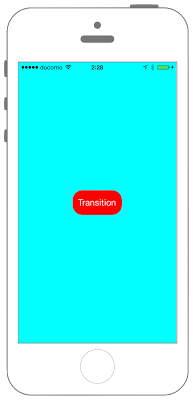

//
// ViewController.swift
// UIKit036_4.0
//
// Created by KimikoWatanabe on 2016/08/18.
// Copyright © 2016年 FaBo, Inc. All rights reserved.
//
import UIKit
class ViewController: UIViewController {
private var myView: UIView!
private var myButton: UIButton!
// View切り替え用フラグ.
var viewFlag = true
override func viewDidLoad() {
super.viewDidLoad()
// 背景を青色に設定.
self.view.backgroundColor = UIColor.cyan
// myViewを生成.
myView = UIView(frame: self.view.frame)
myView.backgroundColor = UIColor.orange
myView.isHidden = true
myView.layer.position = CGPoint(x:self.view.frame.width/2, y:self.view.frame.height/2)
// ボタンを生成.
myButton = UIButton(frame: CGRect(x:0, y:0, width:100, height:50))
myButton.backgroundColor = UIColor.red
myButton.layer.masksToBounds = true
myButton.layer.cornerRadius = 20.0
myButton.setTitle("Transition", for: .normal)
myButton.setTitleColor(UIColor.white, for: .normal)
myButton.layer.position = CGPoint(x:self.view.frame.width/2, y:self.view.frame.height/2)
myButton.addTarget(self, action: #selector(ViewController.onClickMyButton(sender:)), for: .touchUpInside)
// self.viewにmyViewを追加.
self.view.addSubview(myView)
// self.viewにボタンを追加.
self.view.addSubview(myButton)
}
/*
ボタンイベント
*/
@objc internal func onClickMyButton(sender: UIButton) {
// フラグがtrue.
if viewFlag {
// アニメーション処理.
// どのviewからtransitionするか.
UIView.transition(from: self.view,
// transition先のview.
to: myView,
// 秒数(1秒).
duration: 1.0,
// transitionを設定.
options: UIView.AnimationOptions.transitionCurlUp,
// アニメーション完了時の処理.
completion: { (Bool) -> Void in
print("self.view -> myView")
// myViewを表示.
self.myView.isHidden = false
// myViewにボタンを追加.
self.myView.addSubview(self.myButton)
})
// フラグを折る.
viewFlag = false
} else {
UIView.transition(from: myView,
to: self.view,
duration: 1.0,
options: UIView.AnimationOptions.transitionFlipFromLeft,
completion: { (Bool) -> Void in
print("myView -> self.view")
// self.viewにボタンを追加.
self.view.addSubview(self.myButton)
})
// フラグを立てる.
viewFlag = true
}
}
override func didReceiveMemoryWarning() {
super.didReceiveMemoryWarning()
}
}
//
// ViewController.swift
// UIKit036_3.0
//
// Created by KimikoWatanabe on 2016/08/18.
// Copyright © 2016年 FaBo, Inc. All rights reserved.
//
import UIKit
class ViewController: UIViewController {
private var myView: UIView!
private var myButton: UIButton!
// View切り替え用フラグ.
var viewFlag = true
override func viewDidLoad() {
super.viewDidLoad()
// 背景を青色に設定.
self.view.backgroundColor = UIColor.cyan
// myViewを生成.
myView = UIView(frame: self.view.frame)
myView.backgroundColor = UIColor.orange
myView.isHidden = true
myView.layer.position = CGPoint(x:self.view.frame.width/2, y:self.view.frame.height/2)
// ボタンを生成.
myButton = UIButton(frame: CGRect(x:0, y:0, width:100, height:50))
myButton.backgroundColor = UIColor.red
myButton.layer.masksToBounds = true
myButton.layer.cornerRadius = 20.0
myButton.setTitle("Transition", for: .normal)
myButton.setTitleColor(UIColor.white, for: .normal)
myButton.layer.position = CGPoint(x:self.view.frame.width/2, y:self.view.frame.height/2)
myButton.addTarget(self, action: #selector(ViewController.onClickMyButton(sender:)), for: .touchUpInside)
// self.viewにmyViewを追加.
self.view.addSubview(myView)
// self.viewにボタンを追加.
self.view.addSubview(myButton)
}
/*
ボタンイベント
*/
internal func onClickMyButton(sender: UIButton) {
// フラグがtrue.
if viewFlag {
// アニメーション処理.
// どのviewからtransitionするか.
UIView.transition(from: self.view,
// transition先のview.
to: myView,
// 秒数(1秒).
duration: 1.0,
// transitionを設定.
options: UIViewAnimationOptions.transitionCurlUp,
// アニメーション完了時の処理.
completion: { (Bool) -> Void in
print("self.view -> myView")
// myViewを表示.
self.myView.isHidden = false
// myViewにボタンを追加.
self.myView.addSubview(self.myButton)
})
// フラグを折る.
viewFlag = false
} else {
UIView.transition(from: myView,
to: self.view,
duration: 1.0,
options: UIViewAnimationOptions.transitionFlipFromLeft,
completion: { (Bool) -> Void in
print("myView -> self.view")
// self.viewにボタンを追加.
self.view.addSubview(self.myButton)
})
// フラグを立てる.
viewFlag = true
}
}
override func didReceiveMemoryWarning() {
super.didReceiveMemoryWarning()
}
}
//
// ViewController.swift
// UIKit036_2.3
//
// Created by KimikoWatanabe on 2016/08/18.
// Copyright © 2016年 FaBo, Inc. All rights reserved.
//
import UIKit
class ViewController: UIViewController {
private var myView: UIView!
private var myButton: UIButton!
// View切り替え用フラグ.
var viewFlag = true
override func viewDidLoad() {
super.viewDidLoad()
// 背景を青色に設定.
self.view.backgroundColor = UIColor.cyanColor()
// myViewを生成.
myView = UIView(frame: self.view.frame)
myView.backgroundColor = UIColor.orangeColor()
myView.hidden = true
myView.layer.position = CGPointMake(self.view.frame.width/2, self.view.frame.height/2)
// ボタンを生成.
myButton = UIButton(frame: CGRectMake(0, 0, 100, 50))
myButton.backgroundColor = UIColor.redColor()
myButton.layer.masksToBounds = true
myButton.layer.cornerRadius = 20.0
myButton.setTitle("Transition", forState: .Normal)
myButton.setTitleColor(UIColor.whiteColor(), forState: .Normal)
myButton.layer.position = CGPointMake(self.view.frame.width/2, self.view.frame.height/2)
myButton.addTarget(self, action: #selector(ViewController.onClickMyButton(_:)), forControlEvents: .TouchUpInside)
// self.viewにmyViewを追加.
self.view.addSubview(myView)
// self.viewにボタンを追加.
self.view.addSubview(myButton)
}
/*
ボタンイベント
*/
internal func onClickMyButton(sender: UIButton) {
// フラグがtrue.
if viewFlag {
// アニメーション処理.
// どのviewからtransitionするか.
UIView.transitionFromView(self.view,
// transition先のview.
toView: myView,
// 秒数(1秒).
duration: 1.0,
// transitionを設定.
options: UIViewAnimationOptions.TransitionCurlUp,
// アニメーション完了時の処理.
completion: { (Bool) -> Void in
print("self.view -> myView")
// myViewを表示.
self.myView.hidden = false
// myViewにボタンを追加.
self.myView.addSubview(self.myButton)
})
// フラグを折る.
viewFlag = false
} else {
UIView.transitionFromView(myView,
toView: self.view,
duration: 1.0,
options: UIViewAnimationOptions.TransitionFlipFromLeft,
completion: { (Bool) -> Void in
print("myView -> self.view")
// self.viewにボタンを追加.
self.view.addSubview(self.myButton)
})
// フラグを立てる.
viewFlag = true
}
}
override func didReceiveMemoryWarning() {
super.didReceiveMemoryWarning()
}
}
3.xと4.xの差分
internal func onClickMyButton(sender: UIButton)に@objcを追加UIViewAnimationOptionsがUIView.AnimationOptionsに変更
2.3と3.0の差分
- UIColorの参照方法が変更(UIColor.grayColor()->UIColor.gray)
- CGRect,CGPointの初期化方法の変更(CGRectMake,CGPointMakeの廃止)
- UIView.transitionにラベルが追加.
Reference
- UIView Class
- https://developer.apple.com/reference/uikit/uiview