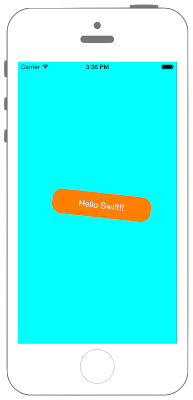//
// ViewController.swift
// UIKit067
//
// Created by Misato Morino on 2016/08/15.
// Copyright © 2016年 Misato Morino. All rights reserved.
//
import UIKit
class ViewController: UIViewController {
// UIDynamicAnimatorのインスタンスを保存しなければアニメーションが実行されない.
var animator : UIDynamicAnimator!
var myLabel : UILabel!
override func viewDidLoad() {
super.viewDidLoad()
// 背景を水色に設定.
self.view.backgroundColor = UIColor.cyan
// Labelを作成.
myLabel = UILabel(frame: CGRect(x: 0, y: 0, width: 200, height: 50))
myLabel.backgroundColor = UIColor.orange
myLabel.layer.masksToBounds = true
myLabel.layer.cornerRadius = 20.0
myLabel.text = "Hello Swift!!"
myLabel.textColor = UIColor.white
myLabel.shadowColor = UIColor.gray
myLabel.textAlignment = NSTextAlignment.center
myLabel.layer.position = CGPoint(x: self.view.bounds.width/2,y: 200)
self.view.backgroundColor = UIColor.cyan
self.view.addSubview(myLabel)
// UIDynamiAnimatorの生成とインスタンスの保存.
animator = UIDynamicAnimator(referenceView: self.view)
}
/*
タップを感知した時に呼ばれるメソッド.
*/
override func touchesBegan(_ touches: Set<UITouch>, with event: UIEvent?) {
for touch : AnyObject in touches {
// タッチされた座標を取得.
let location = touch.location(in: self.view)
// animatorに登録されていたBahaviorを全て削除.
animator.removeAllBehaviors()
// UIViewをスナップさせるUISnapBehaviorを生成.
let snap = UISnapBehavior(item: myLabel, snapTo: location)
// スナップを適用させる.
animator.addBehavior(snap)
}
}
}
//
// ViewController.swift
// UIKit067
//
// Created by Misato Morino on 2016/08/15.
// Copyright © 2016年 Misato Morino. All rights reserved.
//
import UIKit
class ViewController: UIViewController {
// UIDynamicAnimatorのインスタンスを保存しなければアニメーションが実行されない.
var animator : UIDynamicAnimator!
var myLabel : UILabel!
override func viewDidLoad() {
super.viewDidLoad()
// 背景を水色に設定.
self.view.backgroundColor = UIColor.cyanColor()
// Labelを作成.
myLabel = UILabel(frame: CGRectMake(0,0,200,50))
myLabel.backgroundColor = UIColor.orangeColor()
myLabel.layer.masksToBounds = true
myLabel.layer.cornerRadius = 20.0
myLabel.text = "Hello Swift!!"
myLabel.textColor = UIColor.whiteColor()
myLabel.shadowColor = UIColor.grayColor()
myLabel.textAlignment = NSTextAlignment.Center
myLabel.layer.position = CGPoint(x: self.view.bounds.width/2,y: 200)
self.view.backgroundColor = UIColor.cyanColor()
self.view.addSubview(myLabel)
// UIDynamiAnimatorの生成とインスタンスの保存.
animator = UIDynamicAnimator(referenceView: self.view)
}
/*
タップを感知した時に呼ばれるメソッド.
*/
override func touchesBegan(touches: Set<UITouch>, withEvent event: UIEvent?) {
for touch : AnyObject in touches {
// タッチされた座標を取得.
let location = touch.locationInView(self.view)
// animatorに登録されていたBahaviorを全て削除.
animator.removeAllBehaviors()
// UIViewをスナップさせるUISnapBehaviorを生成.
let snap = UISnapBehavior(item: myLabel, snapToPoint: location)
// スナップを適用させる.
animator.addBehavior(snap)
}
}
}