UIAlertControllerでアラートを表示
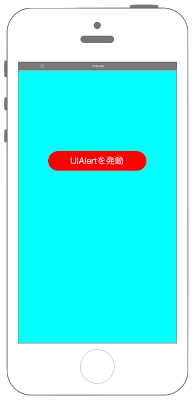

//
// ViewController.swift
// UIKit010
//
import UIKit
class ViewController: UIViewController {
override func viewDidLoad() {
super.viewDidLoad()
// Viewの背景をCyanに設定する.
self.view.backgroundColor = UIColor.cyan
// Buttonの定義する.
let myButton: UIButton = UIButton()
let buttonWidth: CGFloat = 200
let buttonHeight: CGFloat = 40
let posX: CGFloat = (self.view.bounds.width - buttonWidth)/2
let posY: CGFloat = 200
myButton.frame = CGRect(x: posX, y: posY, width: buttonWidth, height: buttonHeight)
myButton.backgroundColor = UIColor.red
myButton.layer.masksToBounds = true
myButton.layer.cornerRadius = 20.0
myButton.setTitle("UIAlertを発動", for: .normal)
myButton.setTitleColor(UIColor.white, for: .normal)
myButton.addTarget(self, action: #selector(onClickMyButton(sender:)), for: .touchDown)
// ボタンをViewに追加する
self.view.addSubview(myButton)
}
/*
ボタンイベント
*/
@objc internal func onClickMyButton(sender: UIButton){
// UIAlertControllerを作成する.
let myAlert: UIAlertController = UIAlertController(title: "タイトル", message: "メッセージ", preferredStyle: .alert)
// OKのアクションを作成する.
let myOkAction = UIAlertAction(title: "OK", style: .default) { action in
print("Action OK!!")
}
// OKのActionを追加する.
myAlert.addAction(myOkAction)
// UIAlertを発動する.
present(myAlert, animated: true, completion: nil)
}
override func didReceiveMemoryWarning() {
super.didReceiveMemoryWarning()
}
}
//
// ViewController.swift
// UIKit010
//
import UIKit
class ViewController: UIViewController {
override func viewDidLoad() {
super.viewDidLoad()
// Viewの背景をCyanに設定する.
self.view.backgroundColor = UIColor.cyan
// Buttonの定義する.
let myButton: UIButton = UIButton()
let buttonWidth: CGFloat = 200
let buttonHeight: CGFloat = 40
let posX: CGFloat = (self.view.bounds.width - buttonWidth)/2
let posY: CGFloat = 200
myButton.frame = CGRect(x: posX, y: posY, width: buttonWidth, height: buttonHeight)
myButton.backgroundColor = UIColor.red
myButton.layer.masksToBounds = true
myButton.layer.cornerRadius = 20.0
myButton.setTitle("UIAlertを発動", for: .normal)
myButton.setTitleColor(UIColor.white, for: .normal)
myButton.addTarget(self, action: #selector(onClickMyButton(sender:)), for: .touchDown)
// ボタンをViewに追加する
self.view.addSubview(myButton)
}
/*
ボタンイベント
*/
internal func onClickMyButton(sender: UIButton){
// UIAlertControllerを作成する.
let myAlert: UIAlertController = UIAlertController(title: "タイトル", message: "メッセージ", preferredStyle: .alert)
// OKのアクションを作成する.
let myOkAction = UIAlertAction(title: "OK", style: .default) { action in
print("Action OK!!")
}
// OKのActionを追加する.
myAlert.addAction(myOkAction)
// UIAlertを発動する.
present(myAlert, animated: true, completion: nil)
}
override func didReceiveMemoryWarning() {
super.didReceiveMemoryWarning()
}
}
//
// ViewController.swift
// UIKit010
//
import UIKit
class ViewController: UIViewController {
override func viewDidLoad() {
super.viewDidLoad()
// Viewの背景をCyanに設定する.
self.view.backgroundColor = UIColor.cyanColor()
// Buttonの定義する.
let myButton: UIButton = UIButton()
let buttonWidth: CGFloat = 200
let buttonHeight: CGFloat = 40
let posX: CGFloat = (self.view.bounds.width - buttonWidth)/2
let posY: CGFloat = 200
myButton.frame = CGRectMake(posX, posY, buttonWidth, buttonHeight)
myButton.backgroundColor = UIColor.redColor()
myButton.layer.masksToBounds = true
myButton.layer.cornerRadius = 20.0
myButton.setTitle("UIAlertを発動", forState: .Normal)
myButton.setTitleColor(UIColor.whiteColor(), forState: .Normal)
myButton.addTarget(self, action: #selector(onClickMyButton(_:)), forControlEvents: .TouchDown)
// ボタンをViewに追加する
self.view.addSubview(myButton)
}
/*
ボタンイベント
*/
internal func onClickMyButton(sender: UIButton){
// UIAlertControllerを作成する.
let myAlert: UIAlertController = UIAlertController(title: "タイトル", message: "メッセージ", preferredStyle: .Alert)
// OKのアクションを作成する.
let myOkAction = UIAlertAction(title: "OK", style: .Default) { action in
print("Action OK!!")
}
// OKのActionを追加する.
myAlert.addAction(myOkAction)
// UIAlertを発動する.
presentViewController(myAlert, animated: true, completion: nil)
}
override func didReceiveMemoryWarning() {
super.didReceiveMemoryWarning()
}
}
3.0と4.0の差分
internal func onClickMyButton(sender: UIButton)に@objcを追加
2.3と3.0の差分
- presentViewController()がpresent()に変更.
Reference
- UserNotifications