VNC
JetsonのVNCのインストール
mkdir -p ~/.config/autostart
cp /usr/share/applications/vino-server.desktop ~/.config/autostart/.
cd /usr/lib/systemd/user/graphical-session.target.wants
sudo ln -s ../vino-server.service ./.
gsettings set org.gnome.Vino prompt-enabled false
gsettings set org.gnome.Vino require-encryption false
X-Windowsのサイズ
sudo vim /etc/X11/xorg.conf
Section "Screen"
Identifier "Default Screen"
Monitor "Configured Monitor"
Device "Tegra0"
SubSection "Display"
Depth 24
Virtual 1280 800 # Modify the resolution by editing these values
EndSubSection
EndSection
VNC service
| VNC | OS | URL |
|---|---|---|
| VNC® Viewer | Windows | https://www.realvnc.com/en/connect/download/viewer/ |
| 画面共有 | OSX | 画面共有 |
接続先
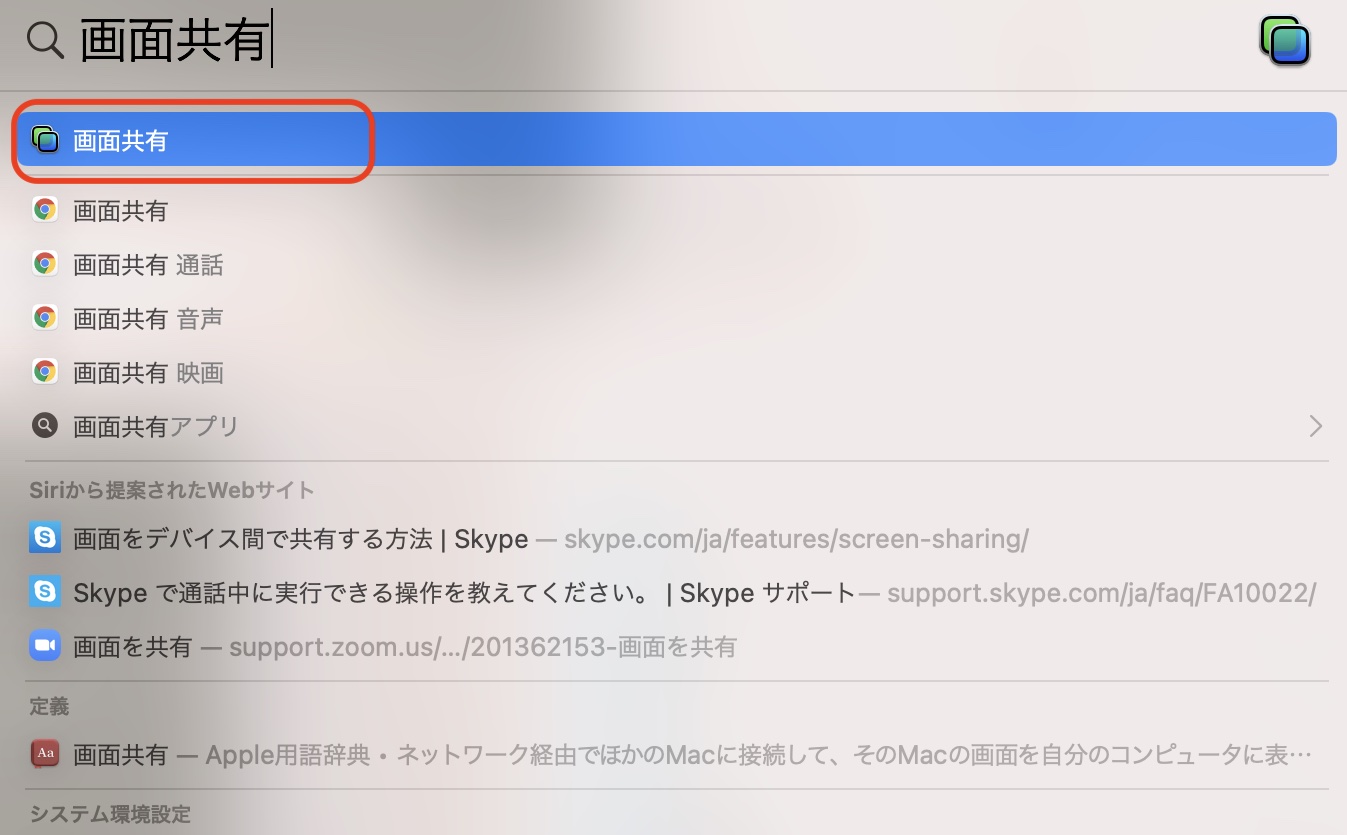
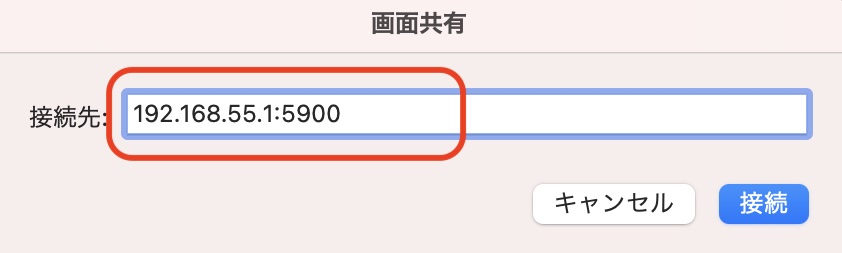
参考
https://developer.nvidia.com/embedded/learn/tutorials/vnc-setup