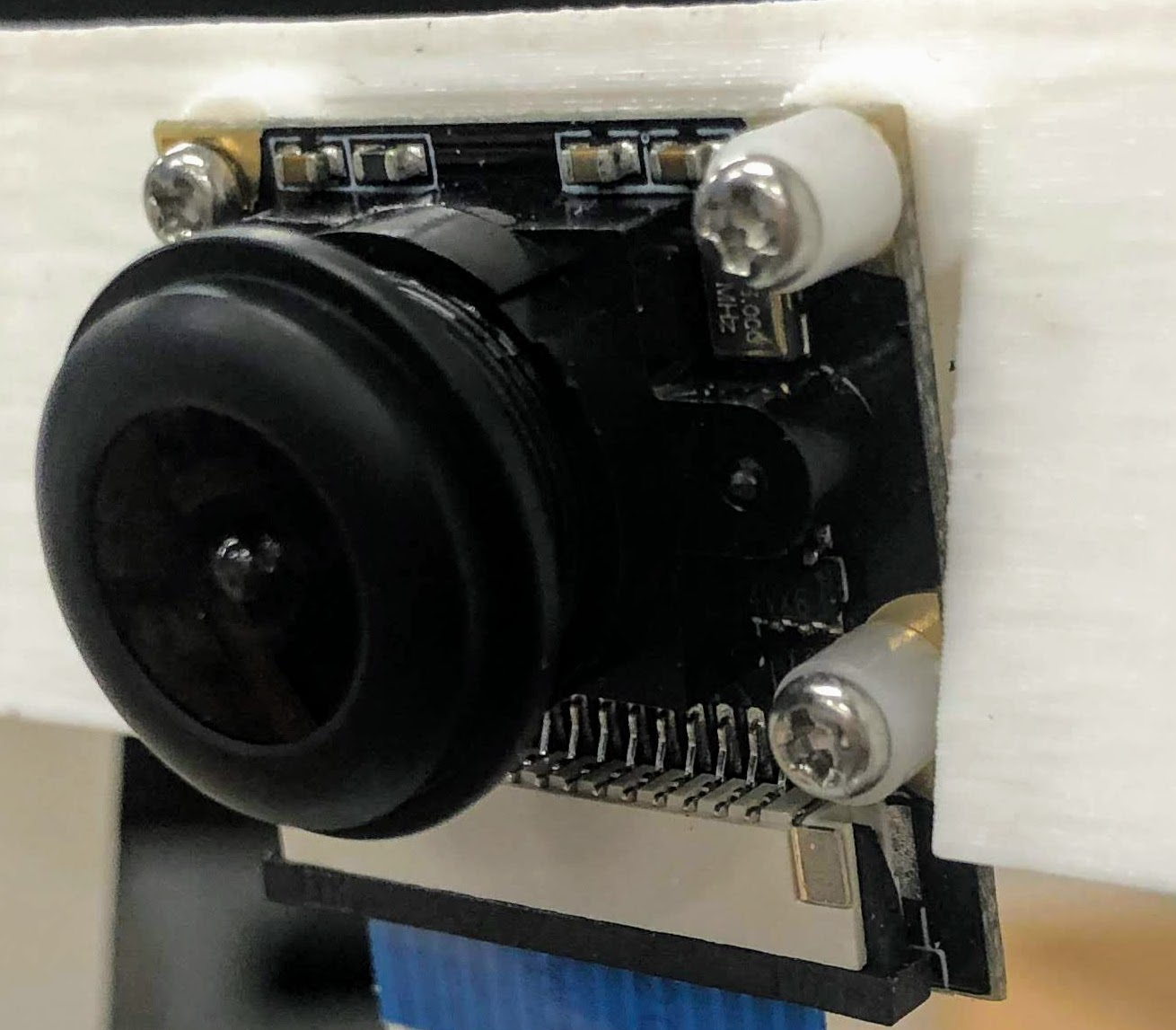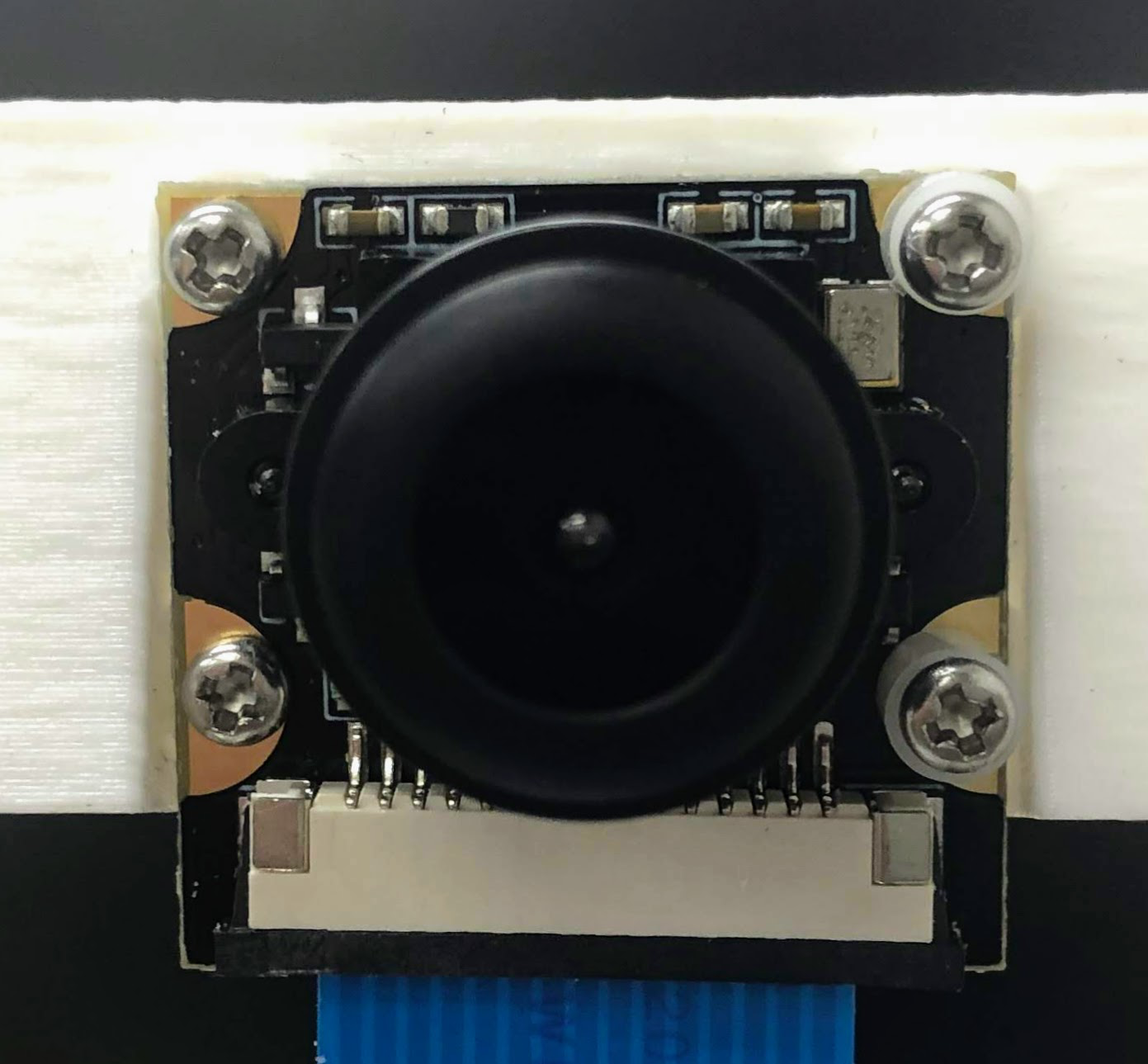python manage.py drive --js
using donkey v3.1.0 ...
loading config file: /home/pi/mycar/config.py
loading personal config over-rides
config loaded
cfg.CAMERA_TYPE PICAM
mmal: mmal_vc_component_create: failed to create component 'vc.ril.camera' (1:ENOMEM)
mmal: mmal_component_create_core: could not create component 'vc.ril.camera' (1)
Traceback (most recent call last):
File "/usr/lib/python3/dist-packages/picamera/camera.py", line 456, in _init_camera
self._camera = mo.MMALCamera()
File "/usr/lib/python3/dist-packages/picamera/mmalobj.py", line 2279, in __init__
super(MMALCamera, self).__init__()
File "/usr/lib/python3/dist-packages/picamera/mmalobj.py", line 633, in __init__
prefix="Failed to create MMAL component %s" % self.component_type)
File "/usr/lib/python3/dist-packages/picamera/exc.py", line 184, in mmal_check
raise PiCameraMMALError(status, prefix)
picamera.exc.PiCameraMMALError: Failed to create MMAL component b'vc.ril.camera': Out of memory
During handling of the above exception, another exception occurred:
Traceback (most recent call last):
File "manage.py", line 552, in <module>
meta=args['--meta'])
File "manage.py", line 96, in drive
cam = PiCamera(image_w=cfg.IMAGE_W, image_h=cfg.IMAGE_H, image_d=cfg.IMAGE_DEPTH)
File "/home/pi/projects/donkeycar/donkeycar/parts/camera.py", line 20, in __init__
self.camera = PiCamera() #PiCamera gets resolution (height, width)
File "/usr/lib/python3/dist-packages/picamera/camera.py", line 431, in __init__
self._init_camera(camera_num, stereo_mode, stereo_decimate)
File "/usr/lib/python3/dist-packages/picamera/camera.py", line 460, in _init_camera
"Camera is not enabled. Try running 'sudo raspi-config' "
picamera.exc.PiCameraError: Camera is not enabled. Try running 'sudo raspi-config' and ensure that the camera has been enabled.