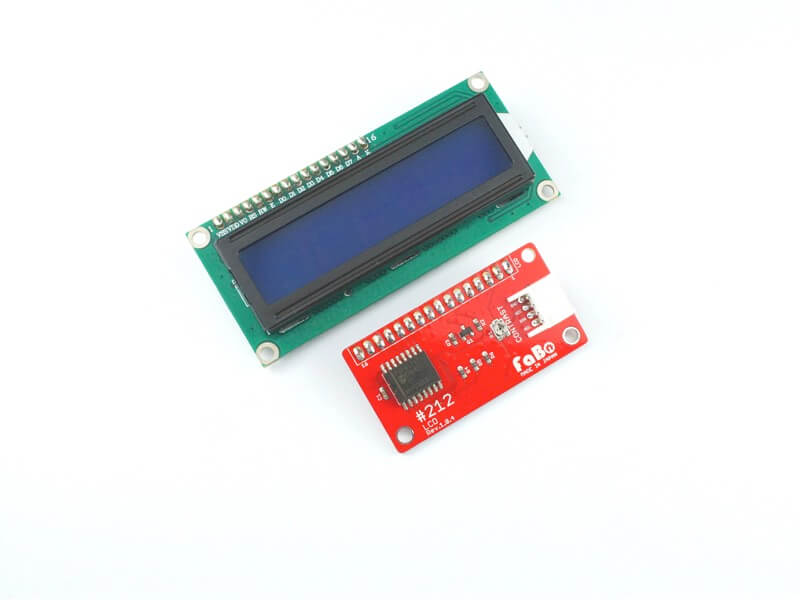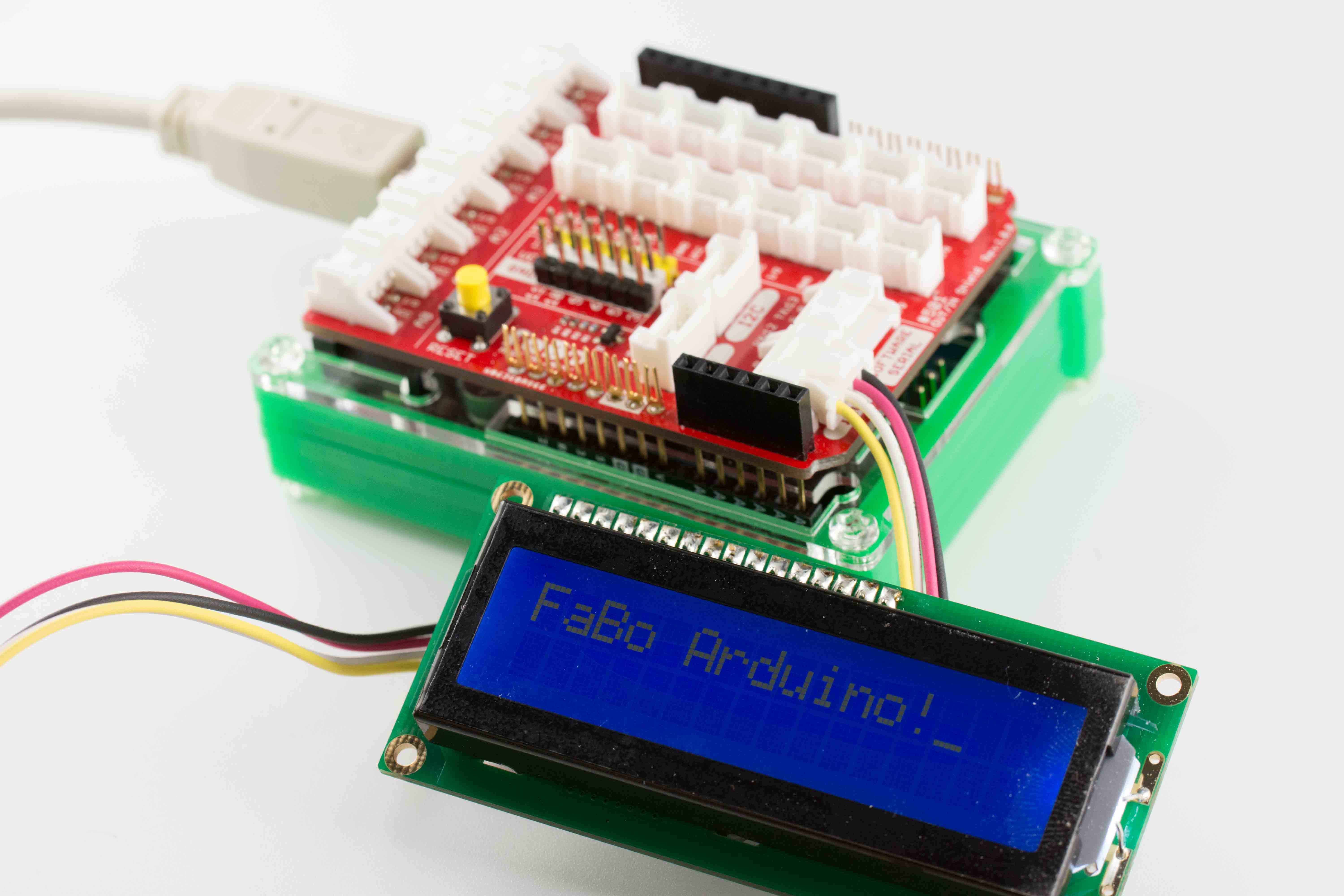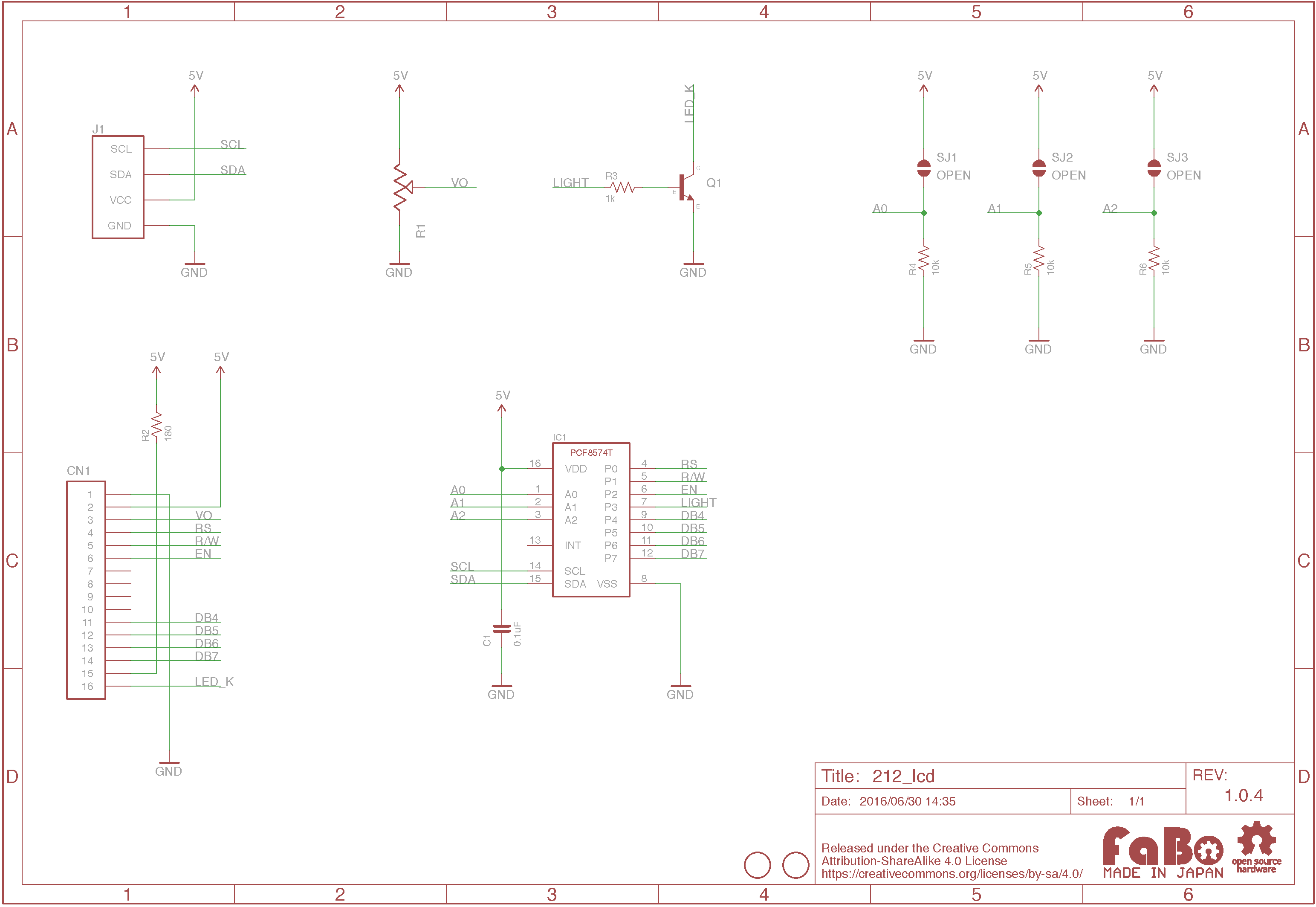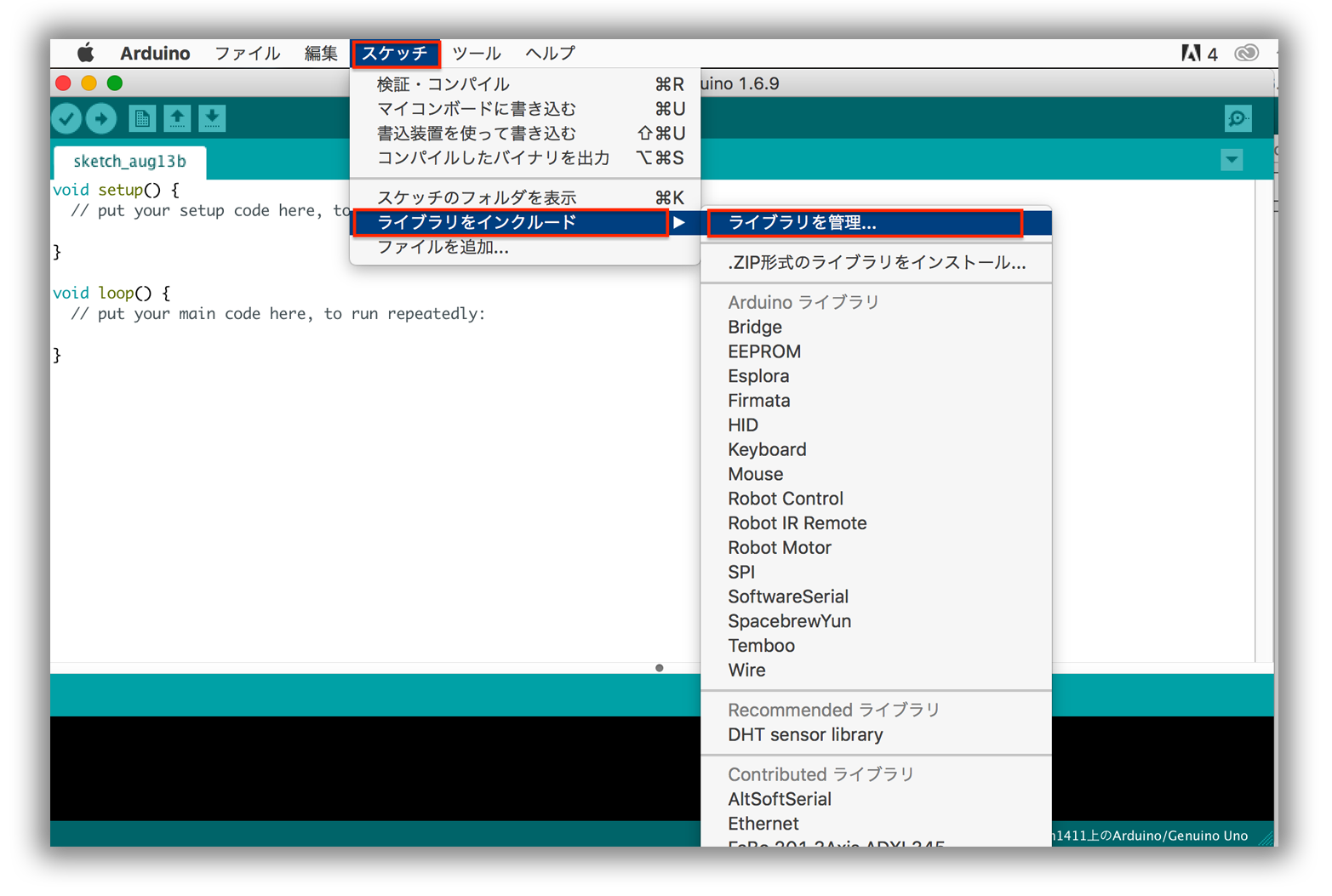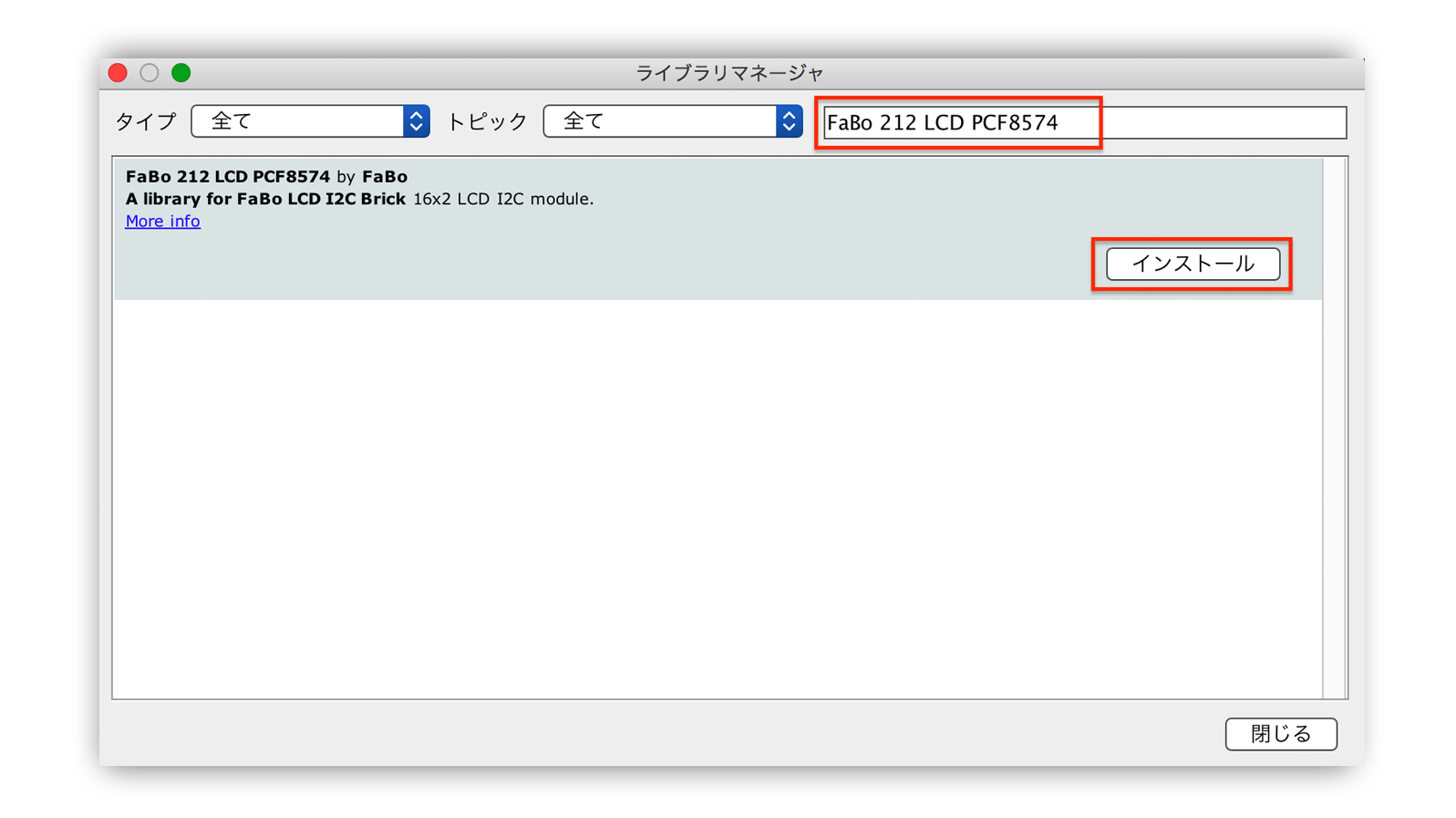#212 LCD I2C Brick
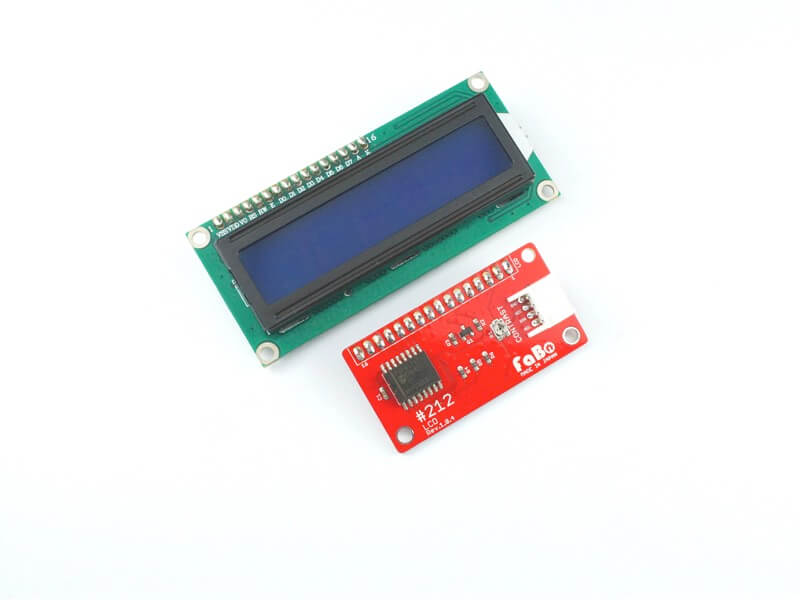
Overview
LCDを使用したBrickです。
I2Cで表示データを制御できます。
接続
I2Cコネクタへ接続します。
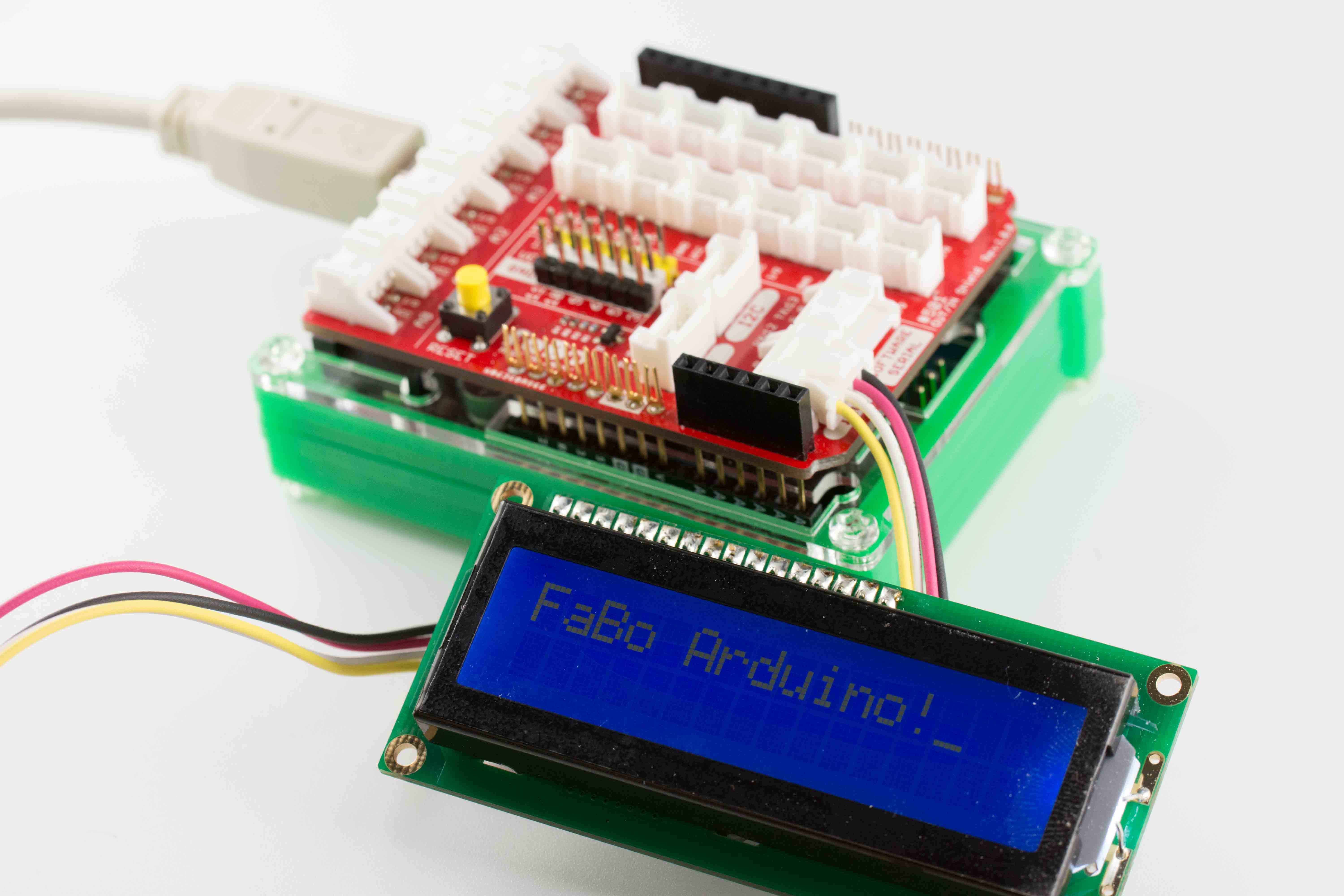
Support
PCF8574 Datasheet
Register
| A0 |
A1 |
A2 |
Slave Address |
| LOW |
LOW |
LOW |
0x20 |
FaBo Brickでは、初期値に0x20が設定されています。Brick表面のソルダージャンパーで設定を変更できます。
回路図
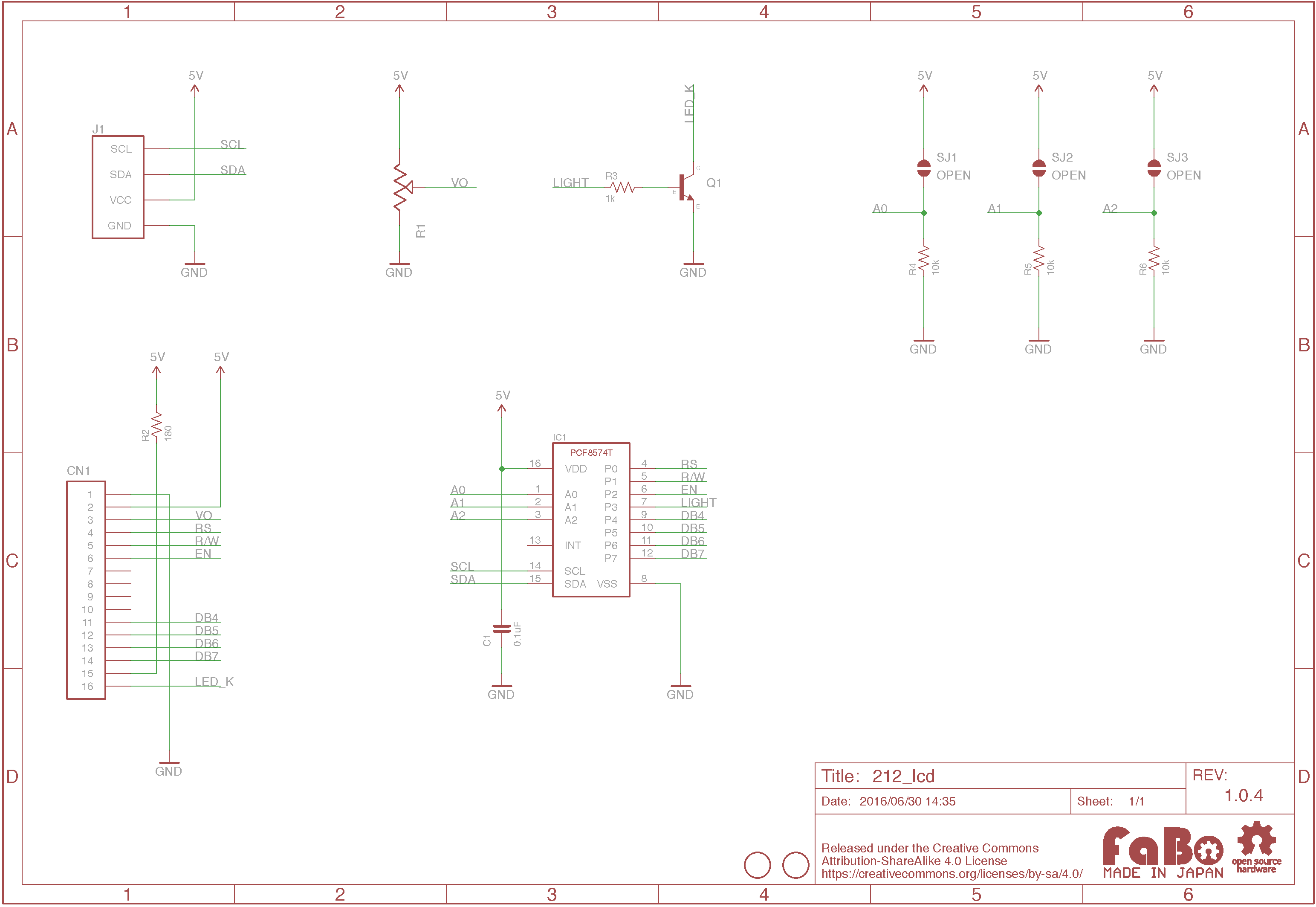
Library
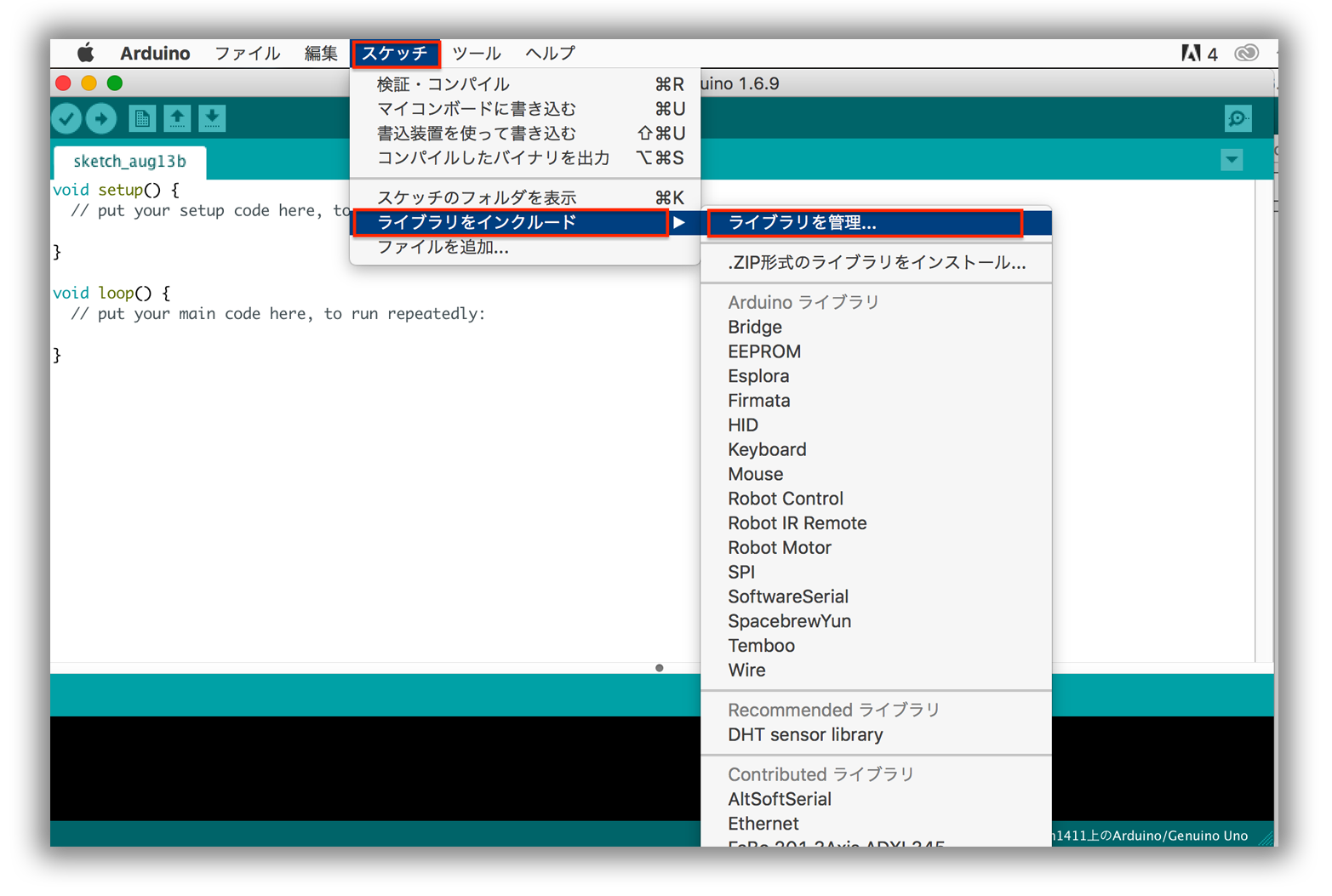
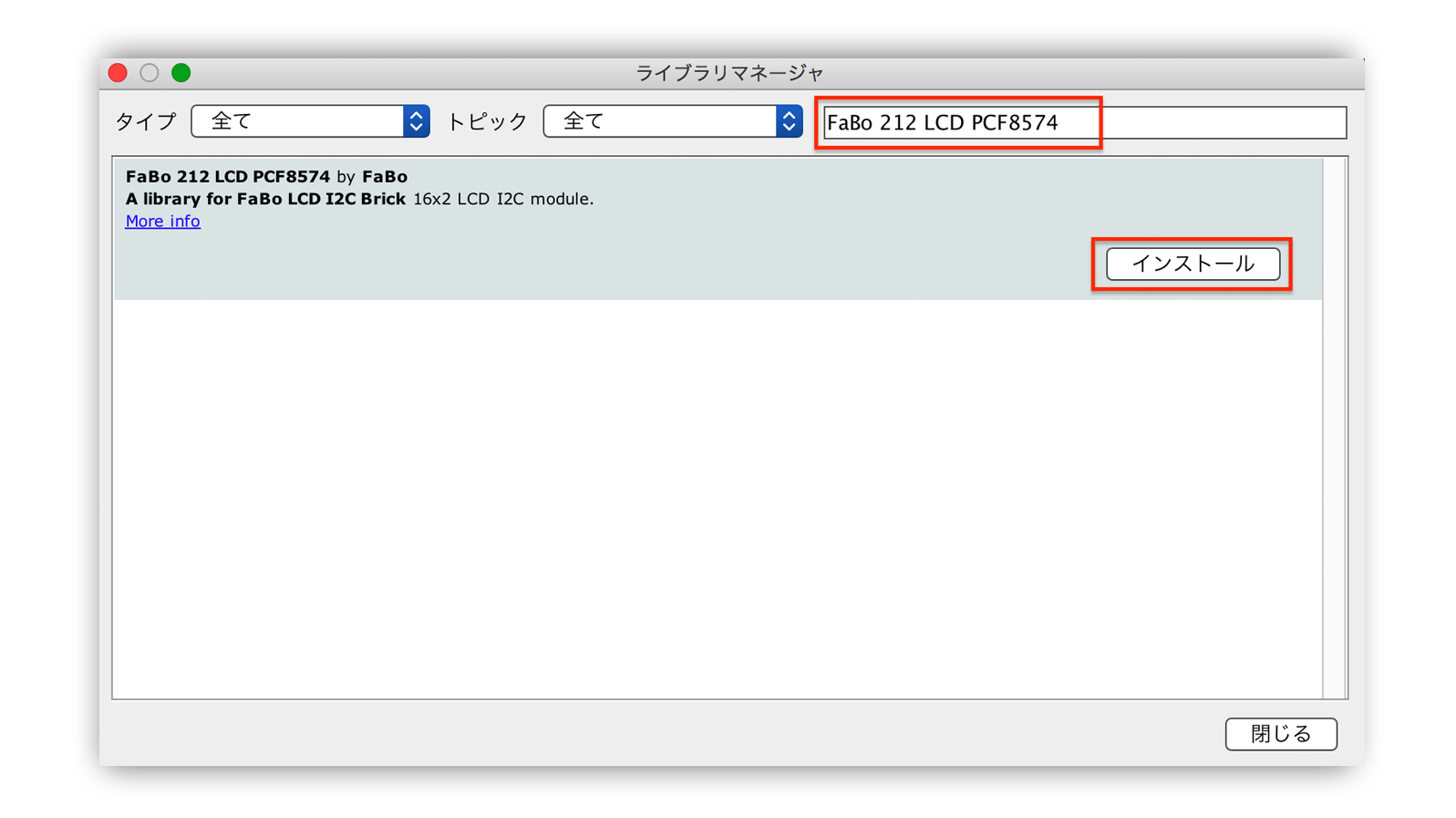
ライブラリ名:「FaBo 212 LCD PCF8574」
ソースコード
Hello Worldを表示するサンプル.
1
2
3
4
5
6
7
8
9
10
11
12
13
14
15
16
17
18
19
20
21
22
23
24
25
26
27
28
29
30
31
32
33
34
35
36
37
38
39
40
41 | /*
This is an Example for the FaBo LCD I2C Brick.
Library originally added 18 Apr 2008
by David A. Mellis
library modified 5 Jul 2009
by Limor Fried (http://www.ladyada.net)
example added 9 Jul 2009
by Tom Igoe
modified 22 Nov 2010
by Tom Igoe
compatible library 23 Mar 2016
by Hideki Yamauchi
This example code is in the public domain.
http://fabo.io/212.html
*/
// include the library code:
#include <Wire.h>
#include <FaBoLCD_PCF8574.h>
// initialize the library
FaBoLCD_PCF8574 lcd;
void setup() {
// set up the LCD's number of columns and rows:
lcd.begin(16, 2);
// Print a message to the LCD.
lcd.print("hello, world!");
}
void loop() {
// Turn off the cursor:
lcd.noCursor();
delay(500);
// Turn on the cursor:
lcd.cursor();
delay(500);
}
|
Parts
GitHub
- https://github.com/FaBoPlatform/FaBo/tree/master/212_lcd